One platform to centralise content and network audio players
Roon is not just music management software, far from it. The solution revolves around three elements. The first is the Roon Core, the brain of your system, where all apps connect. It can be on a PC, a Mac or a server. This is the heart of your audio network, creating the link with the other two elements. These are represented on one side by the control application for Android, iOS, PC and Mac, and on the other by audio playback devices.
There are many of these devices, which are regularly tested in our columns. More and more manufacturers are making their connected audio products compatible with Roon, from the most accessible models to the most high-end audiophile players. To use Roon, you therefore need these three components: a computer for the Roon Core, a smartphone or tablet to control, and at least one Roon compatible audio player.

Roon integrates playback of local files, i.e. your personal music library, Qobuz and Internet radios stations in a single interface. Broadcast is multiroom: Roon can manage all areas of your home with one player per room. You should also know that Roon is compatible with AirPlay, Chromecast and Sonos players. Finally, Roon accepts all file formats. It transcodes any format on the fly to suit the playback capabilities of each audio device.
This list of features would amount to nothing without a comprehensive interface that is easy to use on a daily basis. Apart from technical considerations, the Roon interface is the link between the user and the system. If that’s successful, the system will be adopted. Roon has always focused on creating a unified interface for global friction-less access to all your favourite music. Version 1.7 was already exceedingly successful, and the new version 1.8 kicks it up a notch.
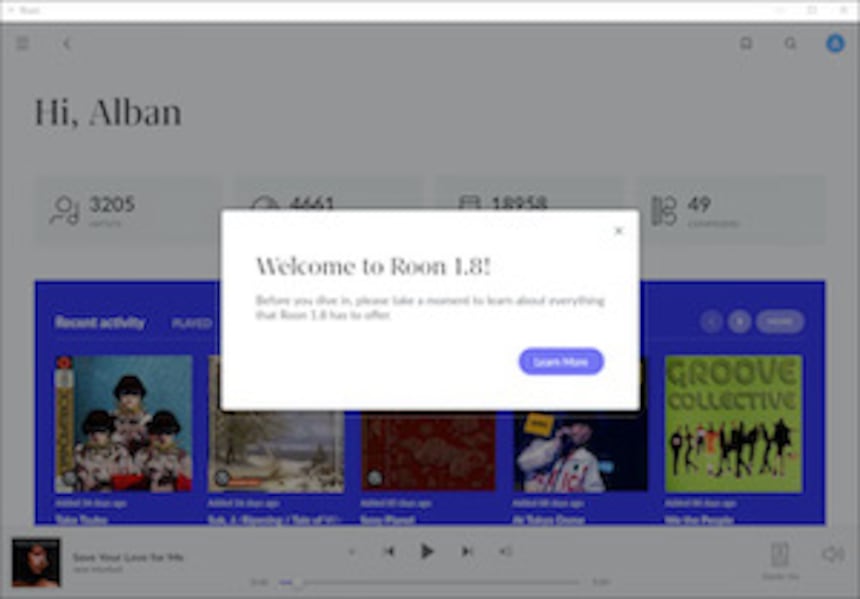
We won’t describe installation, specifications of required components or compatible audio players, all of which are perfectly detailed on the Roon website. In addition, there is a support service to answer your questions, and a large online community ready to help out if needed. In this article, we focus on discovering the new Roon interface.
Roon 1.8: even more opportunities for musical discoveries
After installing the Roon Core server on your computer, or purchasing Nucleus, the ready-to-use Roon server, you’ll have to configure some initial settings. You’ll have to name it, navigate to your music library and above all activate your Qobuz account by entering your login details. Once done, head to the control interface.
The Roon interface is available for all screens: computer, smartphone and tablet. We’ve picked up the macOS version here as an example. With a larger display area, browsing content and information is even more enjoyable than with a smartphone. However, overall organisation and functions are identical for all screens, so you’ll never get lost when switching from one to another. Screenshots feature in a light backdrop display, but a dark display is also available.

If you were already using Roon, you can switch from version 1.7 to version 1.8 via a pop-up window. Once that’s done, Roon updates its database, inlcuding all the information on your library, as well as your playlists and favourites. The new 1.8 interface then appears. The first major change involves the typography: more refined and very stylish, it greatly improves the interface. You can see the old 1.7 interface and the new version 1.8 below.
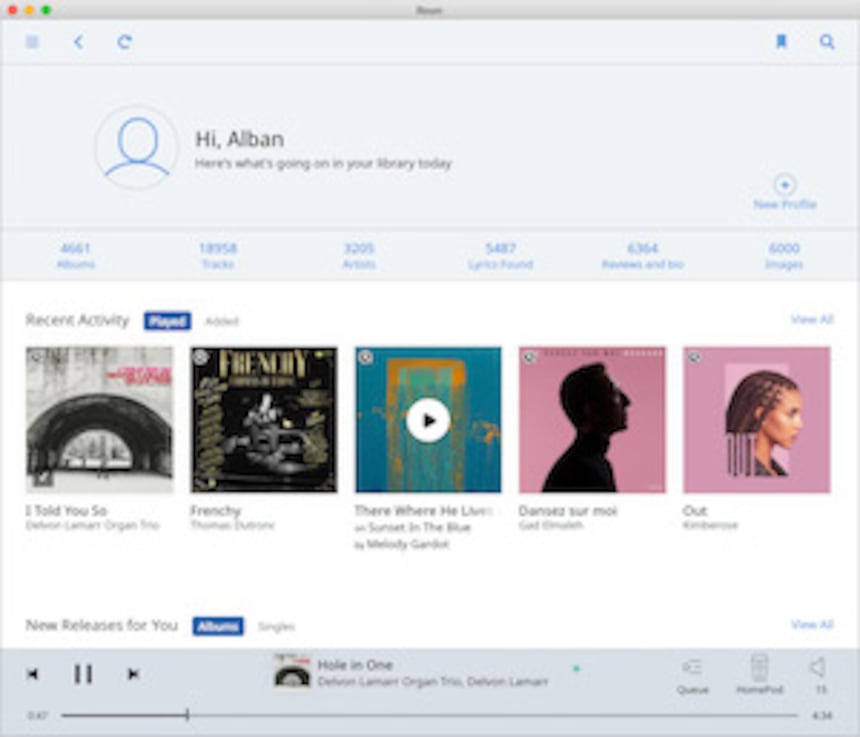
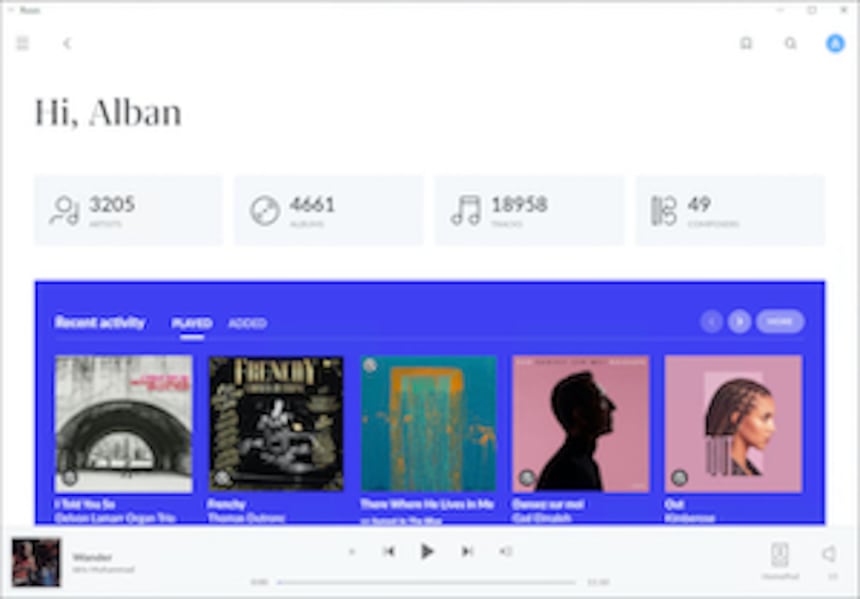
You can always find the navigation menu by pressing the top left icon. The sections have not been changed, but organisation is a little more readable with four main sections: music selection (Browse), personal library (My Library), playlists (My Stuff) and settings. You can find Qobuz in the “Browse” section.
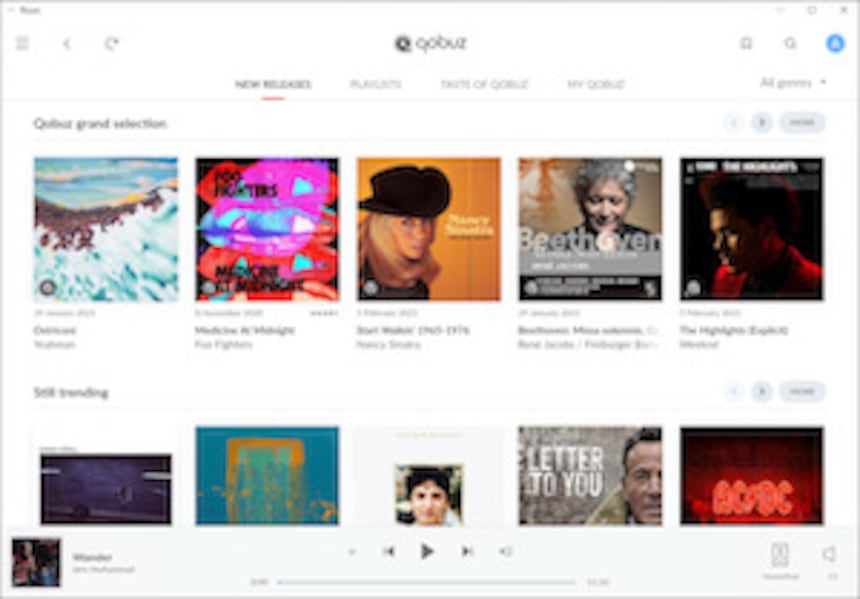
Fully integrated into Roon, the presentation is different from the Qobuz application in order to adapt to Roon’s navigational logic. The four main tabs are News, Playlists, Qobuz selections and My Qobuz. There is no “local” section since, by definition, you listen to Roon at home. For your downloaded Hi-Res purchases, simply place the files in the music library to have them added to Roon. You can also direct those purchases elsewhere, as Roon can index multiple folders.
Multiple filters to refine searches
The strength of Roon lies in its unified search feature, meaning Roon searches both your personal library and Qobuz to meet your criteria. The results are differentiated by small icons indicating where the songs can be found, in your library, on Qobuz, or both. You can refine the results by filtering, entering a new keyword or using the Focus function. This offers a list of about 20 possible parameters such as genre, year, producer, label, and audio quality of the file…
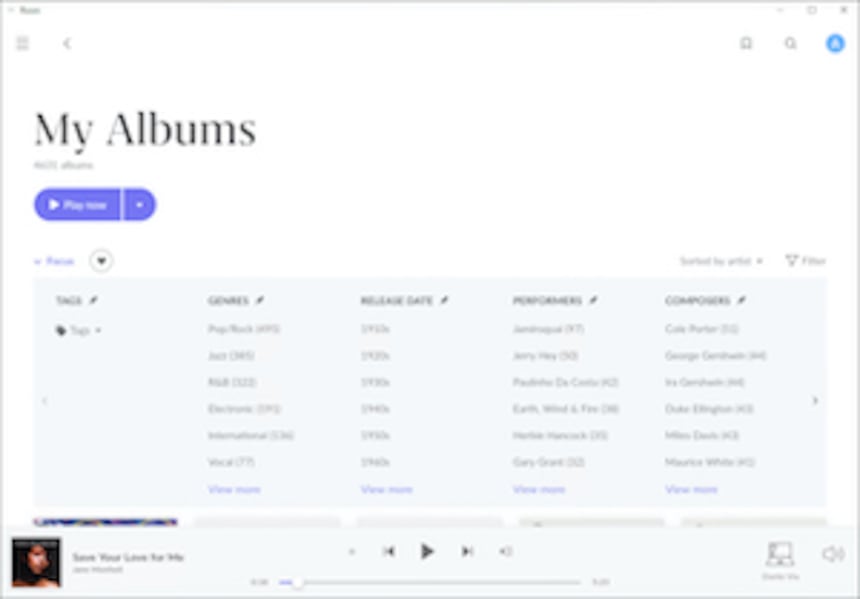
In your music library, outside of the search engine, access music by album, artist or track. Roon brings a special focus to highlighting classical music, accessing it by composer and by composition. One of Roon’s great strengths, for all styles of music and classical music in particular, is the sheer amount of information it displays about the tracks you listen to, in an editorialised form, featuring abundant internal links.

That makes it easy to discover and rediscover new things, both on Qobuz and in your own music library. Roon offers new perspectives such as collaborations between artists, recommendations by country or by artists renowned as the best in their particular musical style. Aside from a given artist’s albums and songs, you’ll find advice and suggestions on similar artists, other artists from the same country, and even artists who influenced them or were subsequently influenced by them, as well as Internet radio stations around the world that feature the artist.
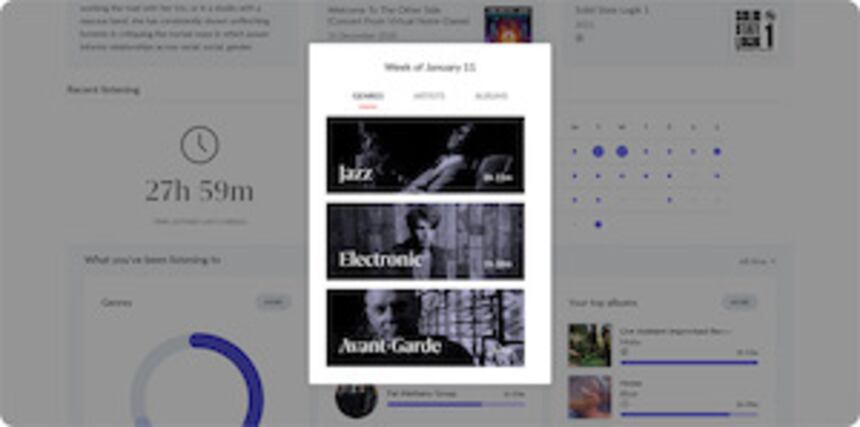
Aside from your history, allowing you to see everything you’ve listened to over the past weeks and months, Roon now features a usage preview. At the bottom of the home screen, you’ll find an analysis of playing time over the past week, as well as a summary of the most-played genres, artists and albums. Roon uses this information to constantly offer you new listening suggestions according to your tastes. With so many possibilities, you can choose the ones that suit you best.
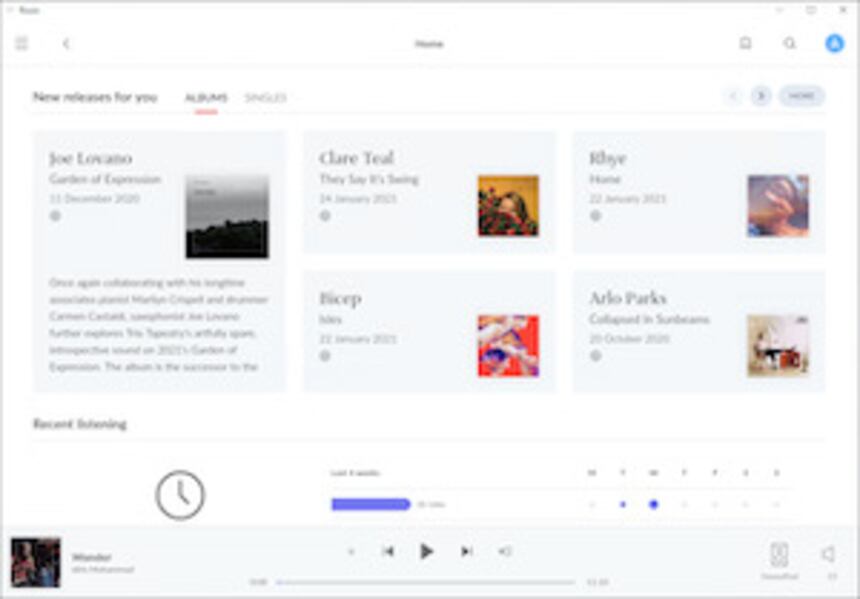
To that end, the Roon Radio function completes your listening experience. As an album ends, the system will automatically select and play other related titles. You can choose whether the albums/songs come from Qobuz or your library, or solely from the latter. In short, Roon multiplies your access points to music while following your listening habits. That’s how the “Genres for You” section highlights six musical styles that perfectly match your favourites.
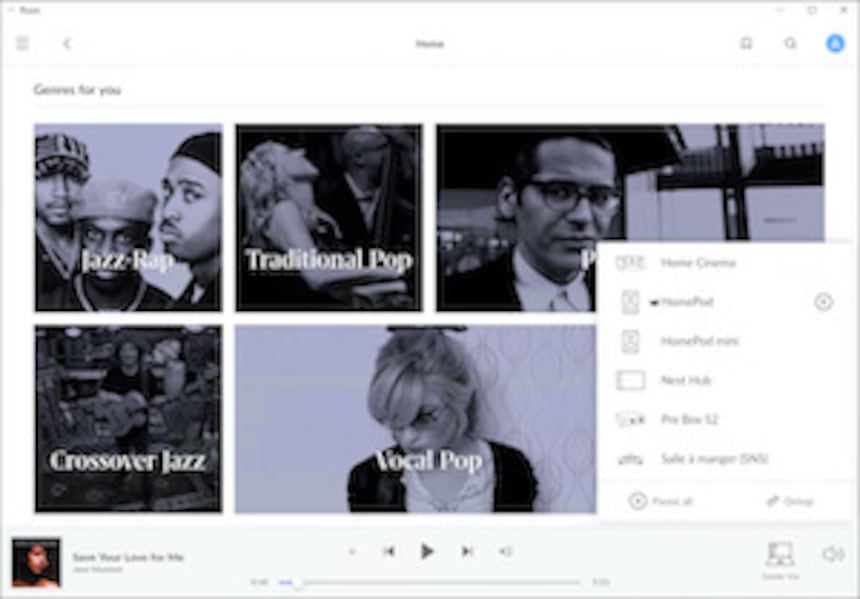
The presentation has also been slightly refined when it comes to compatible audio playback devices. The dedicated menu lists all the active devices on your network, allowing you to switch easily between them. Zones can be linked when they use the same reading protocol, for multi-room listening, by mixing all kinds and brands of players.
A complete high-resolution multi-room playback solution
Roon has evolved its version 1.8, taking into account the expectations and request of users. A focus on ergonomics in these improvements makes navigation easy, with all the obvious options close at hand. Roon has further improved the search engine and its recommendations. Those suggestions are based as much on your personal file library as on the Qobuz catalogue, which is perfectly integrated into the solution while increasing the access points tenfold. Compatible with a growing number of streamers, connected amplifiers and wireless speakers, from the most accessible to the most high-end, Roon is the most ergonomic and advanced digital music playback solution available today.