Just as dynamic with their digital products as they are with their vinyl decks, the Austrian brand are based in Vienna, the city of Mozart (we know, he was from Salzburg, but the reference stands). And they are constantly updating their lines, in particular the Box Design range which includes just as many bits of kit for vinyl junkies as there are for bitrate-obsessed digital converts.
It must be said that the Box Design range (which comes in numerous models), is pretty attractive for a few reasons, not just the number of options available (some at very tasty prices) but also for their sensible, pure aesthetics. On top of that, they are all designed and built in Europe, which seems like a point worth underlining.

We?ve already tested the DAC Box DS, but as its firmware has been updated for DSD64 and DSD128 playback (via Windows, Apple and Linux), we thought the new version deserved its own review.
The firmware for the older versions of the DAC Box DS can be updated to support DSD from version 3.38 up to version 3.43 (your current software version is shown briefly at the bottom of the display when you turn the unit on).

Presentation
The square fronted DAC Box DS comes in a choice of silver or black. Three small buttons allow you to turn it on, to select the input, and to pick between a choice of two signal filters. The blue-coloured display looks attractive but is a bit hard to read from far away. It shows the input, the filter selected (filter 1: steep, filter 2: optimised) and the sample rate.

Connectivity
With a mini USB input to connect to a computer, S/PDIF coaxial and optical inputs, fixed level analogue audio outputs via RCA and a plug for the power block, the DAC Box DS covers all the necessary bases. It?s a stripped back to the basics approach, and it does the job.

Manufacture
In grand Teutonic tradition, the DAC Box DS provides a hearty mix of clean-finishes and general solidity. The robust (as well as heavy) box includes an internal chassis made up of a 1mm thick steel sheet folded in a U-shape lengthwise and an aluminium facade screwed onto the chassis. The rear section has an upper flange with two screws fixing it to the integrated frame in 2mm thick steel (weighing 700g alone!), which is covered in satin black oven-cured paint.

Most of the electronics are housed on a professional quality card, which runs the length and width of the casing, and a second smaller card with the buttons on it runs along the front, as does the display.
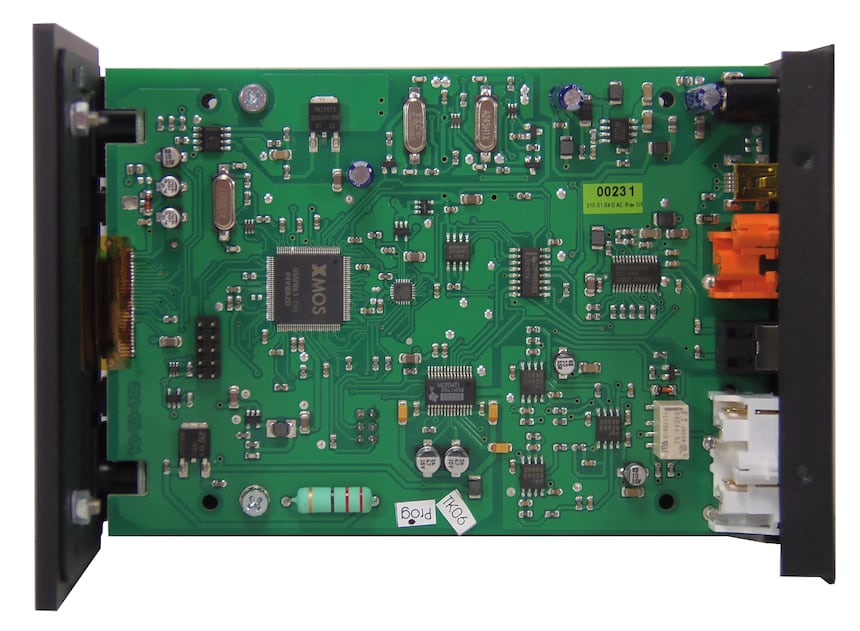
USB Interface
A Microchip USB3318 (ex SMSC) circuit runs the USB the asynchronous interfacing with computer. The signals are processed by an XMOS processor, which can be seen in the top left of the photo with two quartz crystals driving the synchronisation with the 44.1 kHz and multiples and the 48 kHz and multiples (11.289 MHz and 24.576 MHz) digital audio formats.
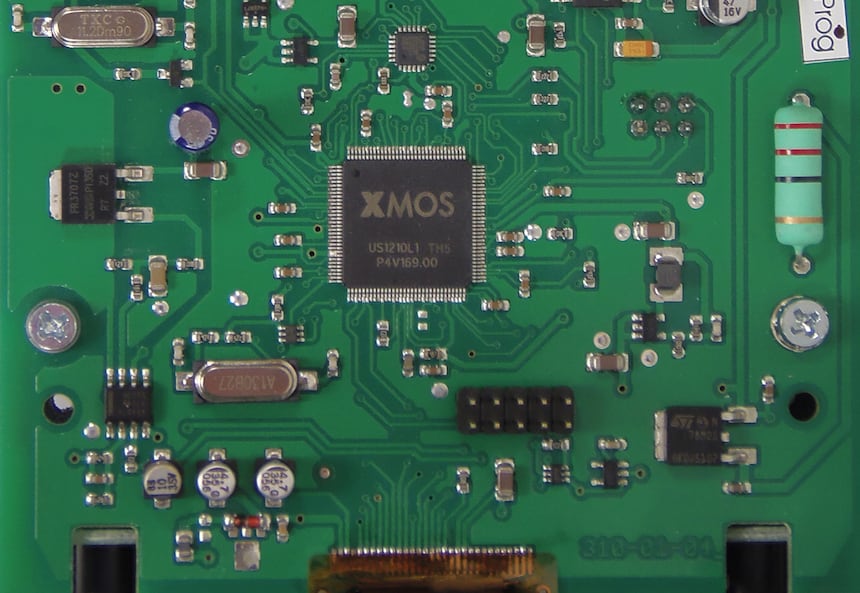
In the bottom right of the photo you can see the LM78M05 regulator supplying a voltage of +5 V to the Burr-Brown PCM1792 digital-analogue converter (24-bit 192 kHz and DSD compatible).
S/PDIF interface, conversion, filtering
It?s a Cirrus Logic CS8416 chip (digital audio receiver), which deals with the digital audio signals from the S/PDIF coaxial and optical inputs and it?s a 74LVC157 (multiplexer) that?s used to deal with the signal switching towards the digital-analogue conversion stage.
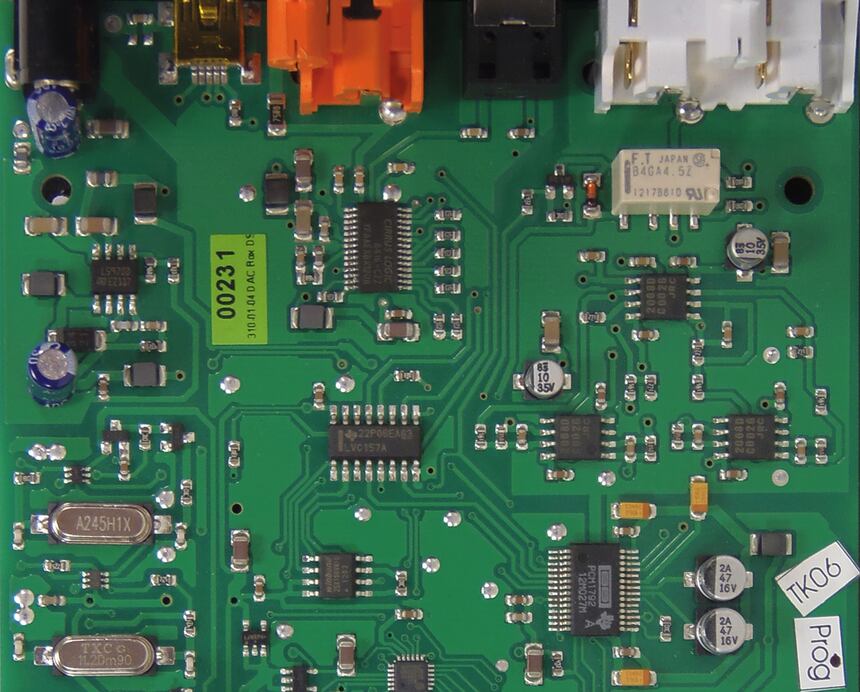
As we said a few lines above, the digital-analogue conversion is taken care of by a Burr-Brown PCM1792 chip (24 bits/192 kHz and DSD compatible). We say "DSD compatible", as until we see any proof to the contrary, to play DSD files, the PCM1792 adapts the PCM inputs into DSD and converts them using PCM (Pulse-Code Modulation). There is thus no way for the PCM1792 to process the native DSD files (or if there is, it?s passed us by).
This is nothing serious (these are just the technical details) because the conversion via PCM is normally done in 24 bits/176.4 kHz, the equivalent of an HD audio file.
With the PCM1792 having different current outputs, low noise NJM2068 operational amplifiers from the Japan Radio Company (JRC) deal with the current to voltage conversion. These amplifiers are found in the filtering stage ahead of the relays, which take the signals, once they?re ready to be heard, to the output.
These amplifiers are fed by symmetrical voltages of + and - 15V, the second generated by an STMicroelectronics L5970 convertor found just after the power arrives from the power block (the top left of the photo).
Usage, Listening
DSD file playback, whether done natively or not, is becoming a necessary feature for DACs, and it?s going to provide plenty of work for software and plugin developers!
At the bottom of the DAC Box DS welcome page Pro-ject have provided a video tutorial for setting up Foobar2000 to read DSD files and transmit them using DoP (DSD over PCM) via the USB connection.
First up you need to install the ASIO Support (foo_out_asio) and Support Audio CD Decoder (foo_input_SACD). You can download the first via this link, and the second here.
We?ve put together some screen grabs of the set-up stages to add to the Pro-Ject video.
- By default Foobar2000 converts the DSD signals into PCM and you need to change the settings so that it doesn?t do this.
- Go into File, Preferences: SACD, and follow the set up in the image below
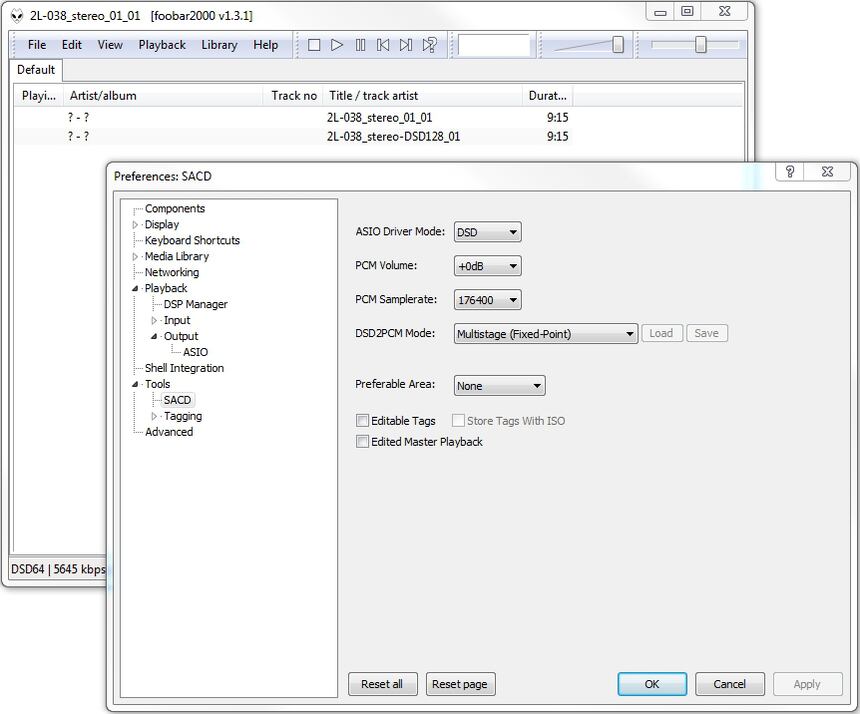
- Then, check that the ASIO Support (foo_out_asio) and Support Audio CD Decoder (foo_input_SACD) are installed
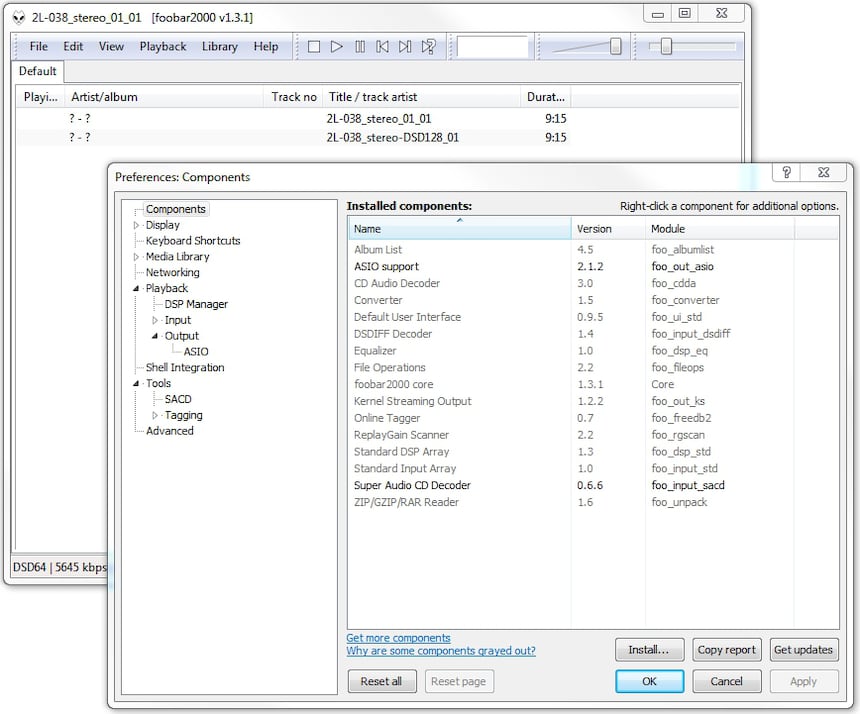
- Select ASIO in output, then in the ASIO drivers window, choose foo_dsd_asio and double click on it
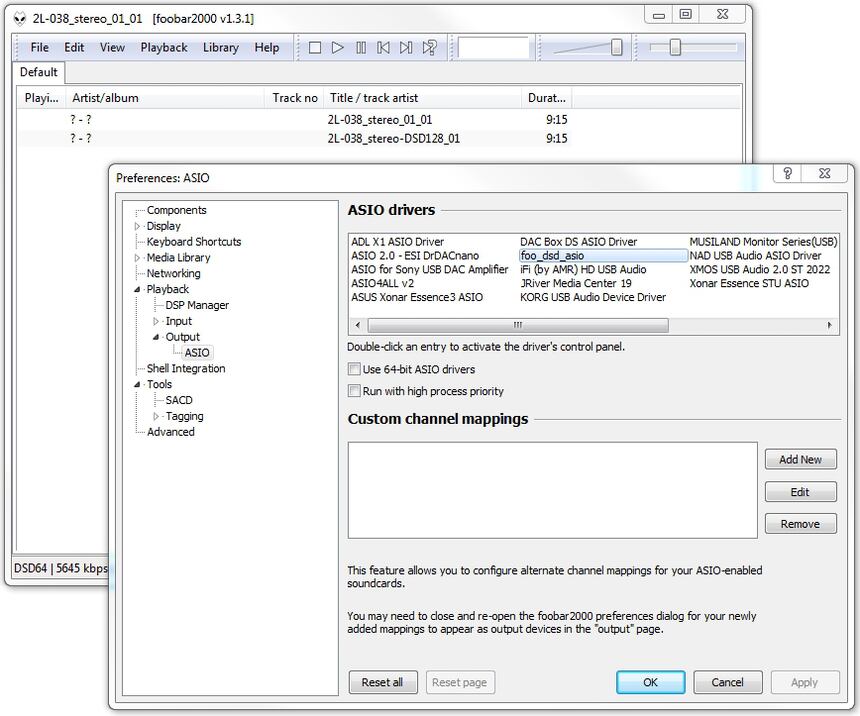
- In the window that opens, check the boxes to match the image below
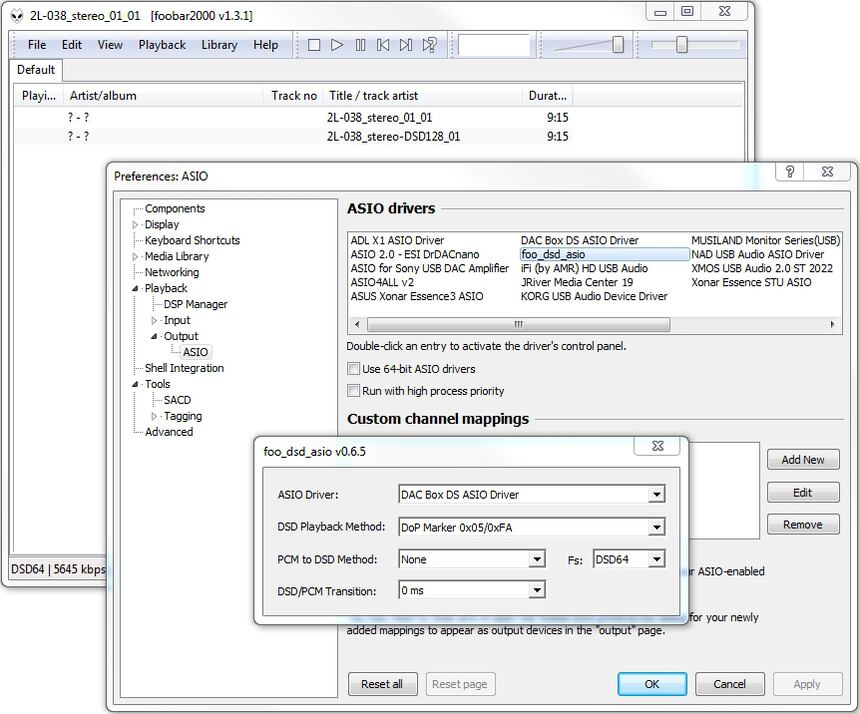
- Close the window then select the foo_dsd_asio again and confirm it by clicking OK
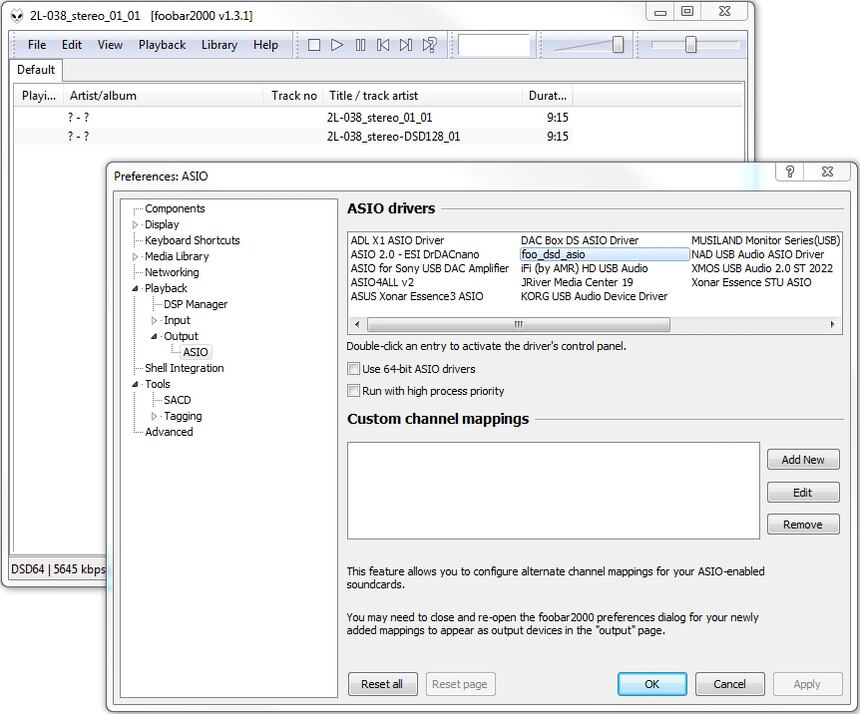
- ASIO : foo_dsd_asio should appear in the Devices window and Foobar2000 is now ready to play DSD files
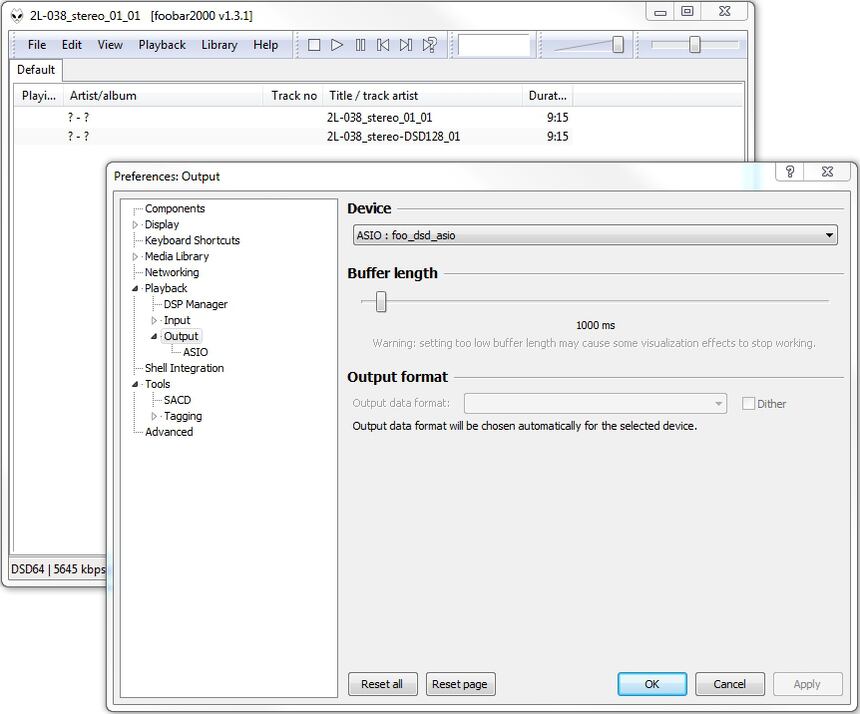
- On the two pictures below, you can see that the line at the bottom shows frequencies of 2.8 MHz and 5.6 MHz, which correspond to DSD64 and DSD128 playback.
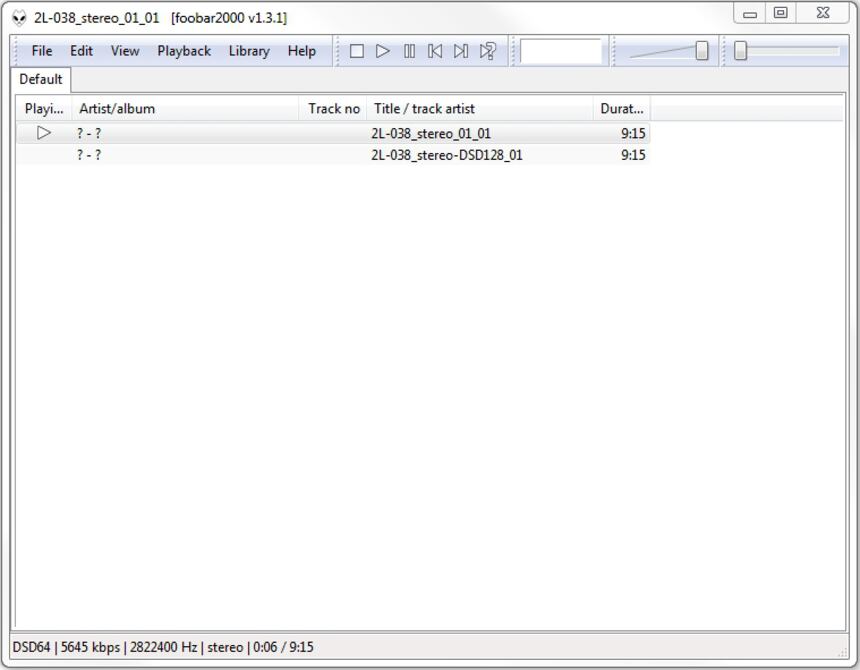
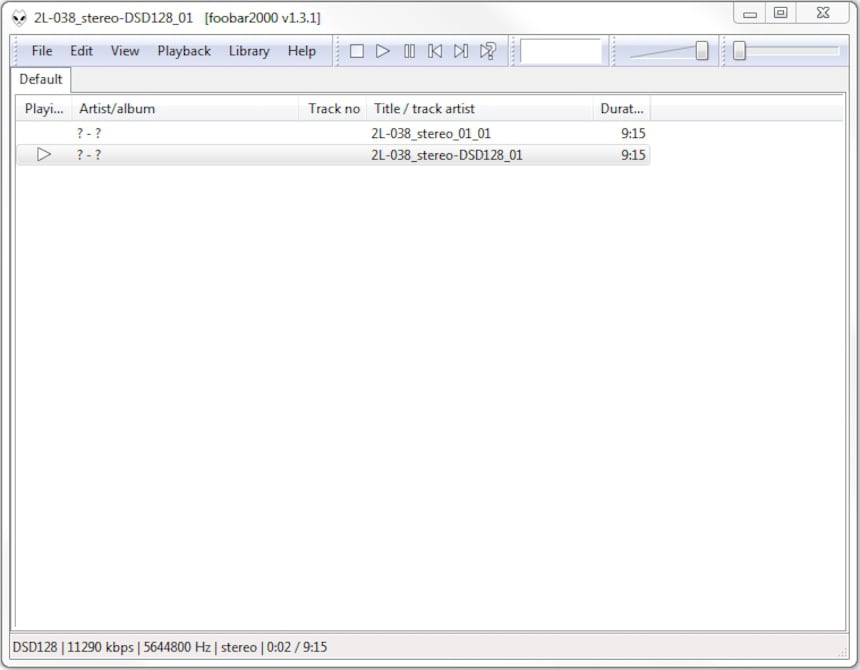
After some preliminary testing, we decided to go with filter 2, as the results with filter 1 weren?t as good (it offers a slightly less coherent soundscape, but it?s a subtle difference).
We started listening with our favourite test album Fantasia on British Sea Songs by Henry Wood, recorded in 16 bit/44.1 kHz, and the results were very pleasing on all fronts.
The DAC Box DS?s sound reproduction is fine and balanced (a tiny bit too much brightness/sharpness in the treble, but absolutely nothing worrying). The smallest details are present thanks to the total absence of background noise, and the sound space is ample, while the dynamics were free and easy during the conclusion of Jack's the Lad.
Listening to the Studio Masters 24 bit/192 kHz version of the Allegro from the Suite Américaine by Dvorak from the Budapest Festival Orchestra version conducted by Ivan Fisher, we appreciated the finesse in the DAC Box DS?s sound reproduction, its ability to follow the both the largest and smallest dynamic inflections, and the large sound stage. The little extra brightness in the trebles worked well with the Dvorak.
With Katy Perry?s Roar from her Prism album, the DAC Box DS wholeheartedly delivered shining sound reproduction alongside a vivacity which could rouse even the drowsiest of testers!
Listening to DSD files offers fantastic precision and aeration with high notes packed with finesse, as in the test extracts on 2L.no (Mozart?s Violin Concerto) proved.
We did still notice with the jazz extracts that we listened to on a DAC which plays DSD files natively, that the PCM conversion of DSD on the DAC Box DS does slightly remove that sensation of almost being able to touch the music. Still, that doesn?t stop the DSD playback on the DAC Box DS from being top-notch.

In conclusion, adding in the DSD64 and DSD128 file playback, this new version of the DAC Box DS is technically the same as the previous generation and shows off the same sound qualities. Whether using PCM files in standard or high definition, or using DSD files, it offers high quality sound reproduction across the board: fine, precise, airy and with a touch of lightness. In short, the Pro-Ject DAC Box DS has had an impressive upgrade!
Manual DAC Box DS (in english)
Playback Capacities

If you are a manufacturer, importer, distributor or other player in the area of quality sound and you?d like to get in touch with us feel free to send us an email at: newstech@qobuz.com
If you?re a fan of our Hi-Fi Guide and want to get in contatc, send us an email here: rubriquehifi@qobuz.com
Written by: Philippe Daussin
Translated by: Jethro Turner
Source Link for original article: https://www.qobuz.com/info/Hi-Fi-Guide/Bancs-d-essai/Pro-Ject-DAC-Box-DS-new-DSD175342