Hello,
Allow me to ask an additional question regarding Apple’s Lightning to Headphone Jack Adapter.
In your article here a href=" https://www.qobuz.com/gb-en/info/Hi-Res-Guide/Bancs-d-essai/We-ve-tried-it-the-Apple-Lightning178666 " target="_blank">https://www.qobuz.com/fr-fr/info/Hi-Res-Guide/Bancs-d-essai/Nous-avons-essaye-l-adaptateur178656, you said that:
“The conversion chip being compatible up to 24-Bit/192 kHz, it is thus possible to stream Qobuz in Hi-Res (if you possess the Sublime subscription and have bought the albums), safe in the knowledge that files up to 24-Bit/192 kHz will be decoded.”
However, with the following configuration: iPhone X + Apple’s Lightning to Headphone Jack Adapter + iAudiogate, the latter indicates that a file stored on the iPhone, originally 24-Bit/96 kHz, is played at… 48 kHz. See attached copy.
There’s no possible choice in the iAudiogate to change the sample rate (same with Onkyo HF player).
So, what are we to understand?
That the conversion chip being compatible up to 24-Bit/192 kHz, it can play those files but the adapter itself limits the frequency reproduced through the headphones?
Because, in this case, we only go from 16-Bit/44.1 kHz to 24-Bit/48 kHz. Is that it?
And so, to go further, would I need a more powerful external DAC?
It’s worth noting that if you play the same file in Qobuz for iOS, the application displays 24-Bit/96 kHz, but those might be the technical specifications of the file and not the quality that is outputted?
Thank you in advance for your answer.
Best regards.
Our answer
Hello,
As you reminded us, it is written in the article:
“The conversion chip being compatible up to 24-Bit/192 kHz, it is thus possible to stream Qobuz in Hi-Res (if you possess the Sublime subscription and have bought the albums), safe in the knowledge that files up to 24-Bit/192 kHz will be decoded.”
This is about, as it is written, streaming Qobuz in Hi-Res, in which case the Qobuz for iOS application takes control of the iPhone’s or iPad’s Lightning port and thus sends the digital audio files up to 24-Bit/192 kHz to the DAC connected to the Lightning port.
This DAC, if it’s a model compatible with iOS and from any brand, will decode these files in their native mode, this point having been cautiously checked while developing the application, and we checked this again with our S.M.S.L X-usb USB to S/PDIF converter that every sampling from 44.1 to 192 kHz was indeed natively transmitted through the Lightning port when using the Qobuz application.
We also played various Hi-Res files with Qobuz in local mode (offline), and those were played in their original sampling (with a double check on our S.M.S.L X-usb and our Sony UDA-1 amplifier using the coaxial S/PDIF input). Therefore, there’s no problem with our application for iOS.
Actually, and even if we didn’t clarify this point in the article devoted to Apple’s Lightning to Headphone Jack, the various listening sessions we made beforehand were also made with the Qobuz application and with CD quality files (however, the link toward the Bee Gees’ album gave this information), and at no time did we talk about using another application.
As for the Hi-Res album that we had chosen, because of the obvious difference in dynamics between the 16-Bit/44.1 kHz CD version and the 24-Bit/192 kHz Hi-Res version, the lines quoted by our reader, the following ones, as well as the screenshots from the Qobuz application for iPad left no doubt on the approach we used.
Let’s now talk about the screenshots of the iAudiogate Korg program that you attached to your mail and that we’re publishing below.
The first shows that the playback of a 24-Bit/96 kHz file (on the first line) is done at 48 kHz (second line).
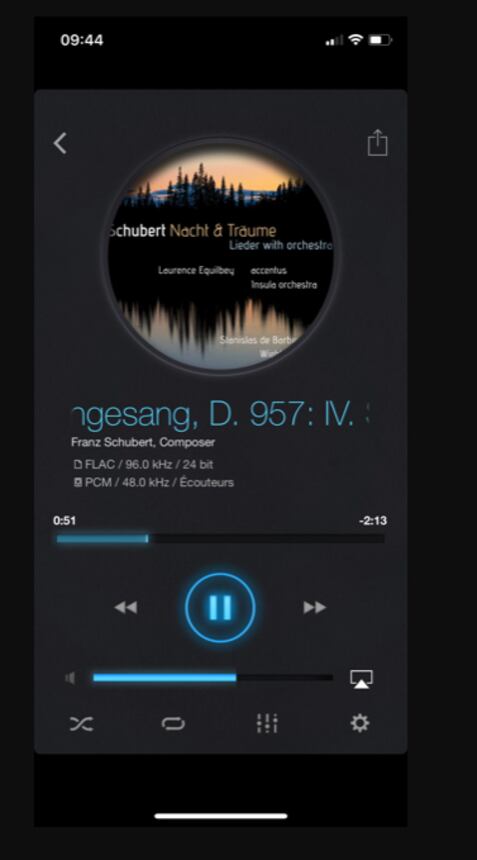
And you can see on the second screenshot that the settings of the iAudiogate program don’t allow you to change the sampling frequency and display 48 kHz.
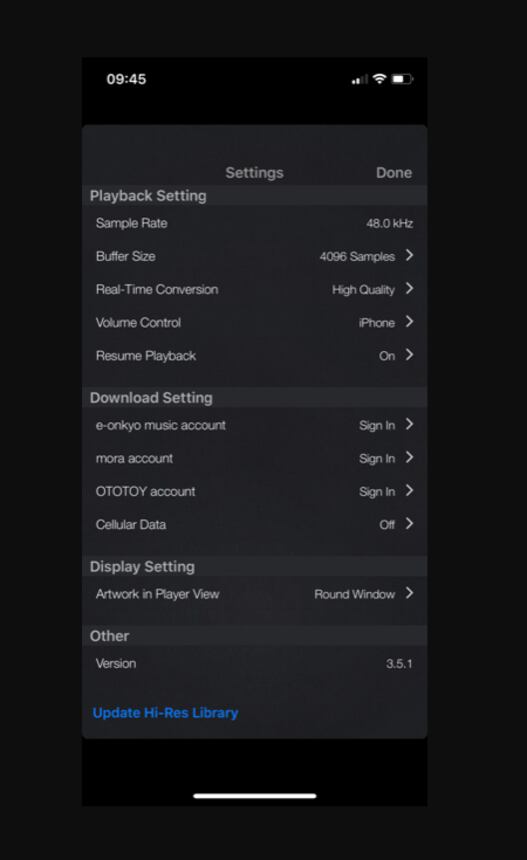
The explanation can be found on the Korg website, on the page devoted to the iAudiogate, and can be read on the screenshot below.
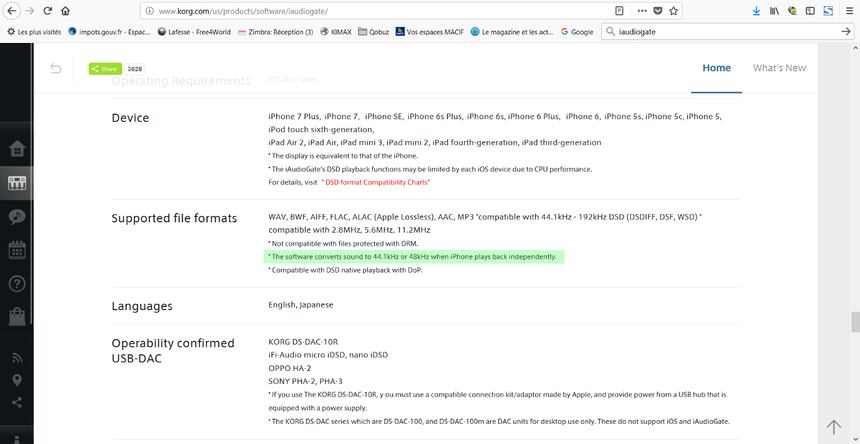
You can read on it:
Supported file formats
WAV, BWF, AIFF, FLAC, ALAC (Apple Lossless), AAC, MP3 *compatible with 44.1kHz - 192kHz DSD (DSDIFF, DSF, WSD) * compatible with 2.8MHz, 5.6MHz, 11.2MHz
* Not compatible with files protected with DRM.
* The software converts sound to 44.1kHz or 48kHz when iPhone plays back independently.
* Compatible with DSD native playback with DoP.
So, * The software converts sound to 44.1kHz or 48kHz when iPhone plays back independently. It would thus seem, according to the screenshot you sent us, that the iAudiogate doesn’t take into account the presence of the Lightning to Headphone Jack, a thing that the Qobuz application would do, if our ears weren’t mistaken.
There are audio products which are MFI (Made for iPhone/iPod/iPad) certified, claiming Hi-Res compatibility, like the in-ear Dodocool Hi-Res earphones.
However, when you read the specifications in detail, you’ll discover that dodocool Hi-Res Earphone for Lightning Devices enables you to enjoy 24-bit 48kHz high resolution audio files streamed from your iOS devices via the Lightning connector.
Hi-Res is thus actually limited to 24-Bit/48 kHz, so it’s not at all impossible that the 24-Bit/96 kHz Hi-Res file that we listened to during our review of the Lightning to Headphone Jack Adapter had been resampled to 24-Bit/48 kHz, which would change nothing regarding the variation in dynamics compared to the CD version and would have led us to believe that the decoding was done in native mode, since we had no technical way to check the sampling with this adapter.
So it would seem that there is indeed a resampling done by the interface chip integrated to the Lightning to Headphone Jack Adapter, contrary to the Hi-Res DACs that we reviewed and which are not MFI certified, but still work with the Apple Camera Kit.