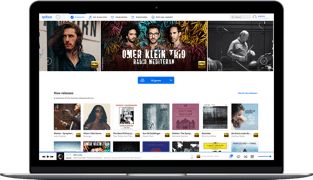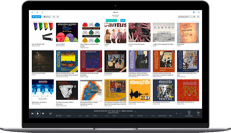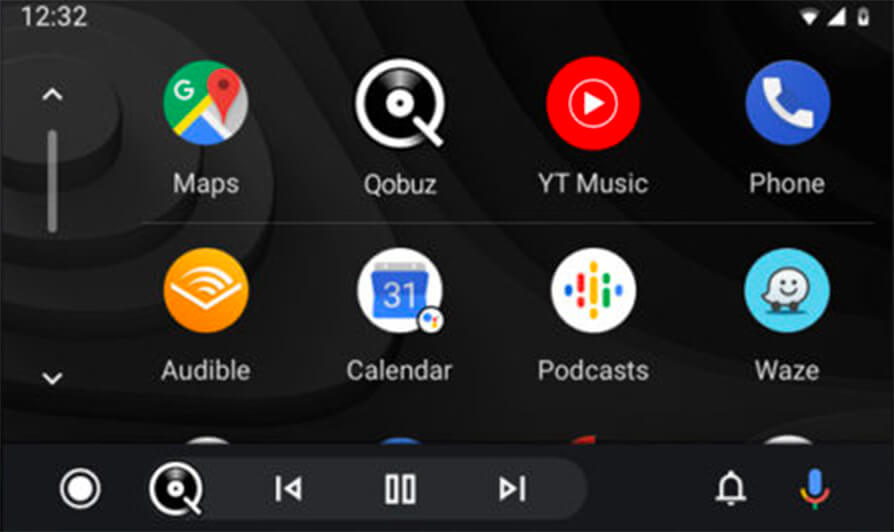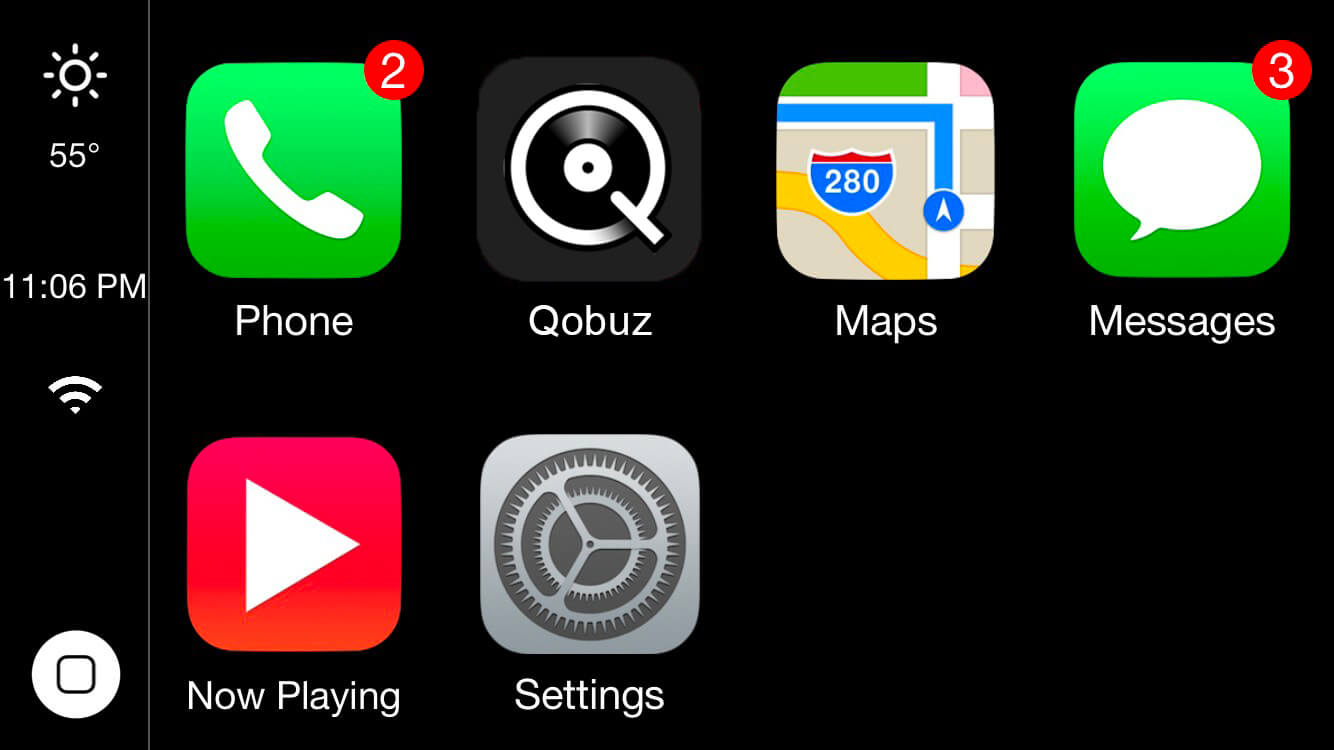How do you guarantee optimum streaming quality and download quality?
The best musical experience is guaranteed by a number of different factors, each responsible for a different part of the music. Qobuz strives to ensure that requirements are equally met at every single step over the course of music’s journey of creation.
Composition Composition
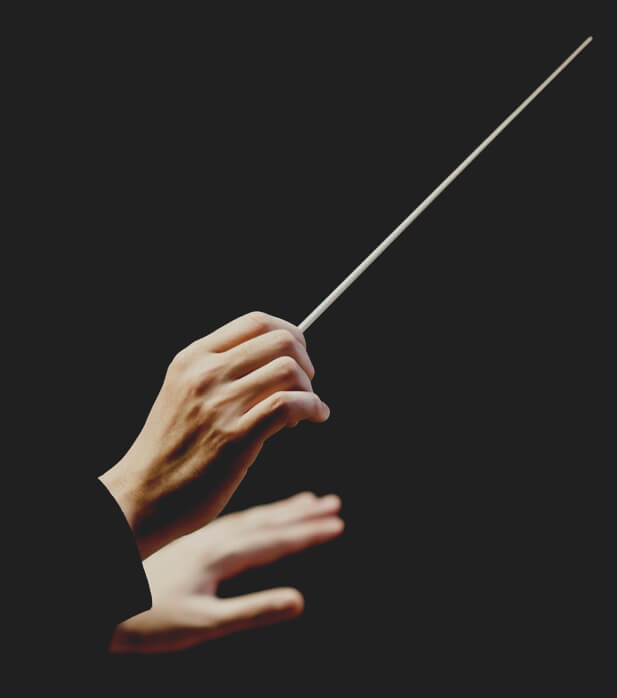
It’s the first step that an artist, performer or band takes when they embark on the creative process, which results in a finished musical product. It is during this crucial stage that an artist defines the musical direction they wish to take.
Composition is also the step which helps refine the musical identity of an artist and assigns them to a certain style.
Recording Recording

It’s the moment an artist enters the studio. Broadly speaking, the sound engineer’s practical and analytical viewpoint helps an artist obtain an end product that appeals to the audience and remains within the defined genre.
The recording determines the final quality of the sound and gives it a particular tone. The sound engineer chooses certain techniques and equipment in order to guarantee the best possible quality of sound.
Mixing Mixing

Mixing is the step where different effects are added — compression, equaliziation, reverb, echo — which will effectively define the sound and identity of the song and/or album.
Mixing is an important part of the artistic process because this is the step when the sonic balance is struck between the different components of a piece. It is important that every instrument has a well-defined role in the spectrum of sound, especially in pop music. The sound engineer attends to this process as well to ensure optimum sound quality.
Mastering
The main goal of this final step is to ensure a level of uniformity between pieces using a standard equalization process. Pieces need to be brought together with the help of different tools. The sound engineer tasked with the mastering process determines which treatments are needed in order to obtain a product with a high quality of sound and a satisfactory level of volume.
Finally, depending on the desired format and the destination of the product, a reduction in resolution may need to be applied (with studios recording in 24-Bit quality and CDs having a resolution of 16-Bit). The application of ‘dither’ allows the resolution to be changed by reducing the noise of quantization. Without this final step, quantization would happen simply by ‘truncating’ the extra bits; the resulting quantized sound does not sound like music at all.
Apps / Audio source Apps / Audio source
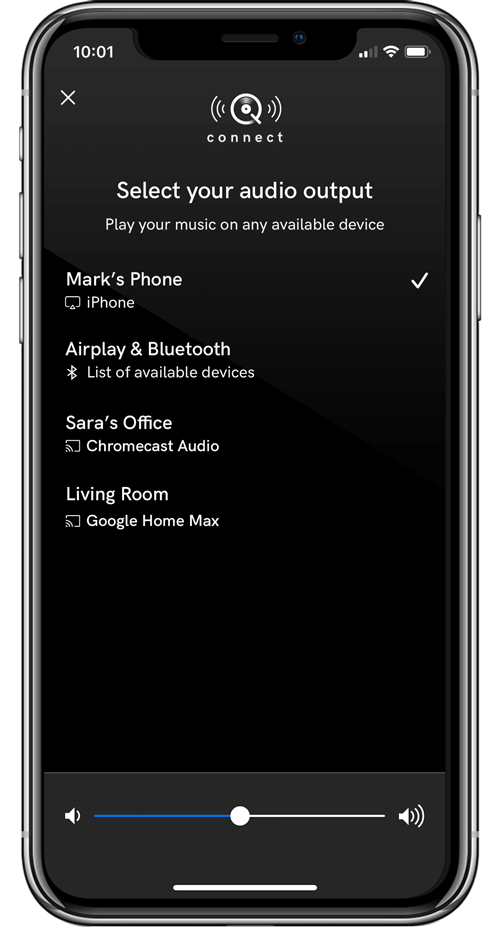

In order to guarantee the proper implementation of all these links in the chain — and thus the work of all the artists, sound engineers, and producers — and maximum fidelity to sound, a reliable audio source is necessary. Before any analog amplification, a conversion from digital is necessary.
Qobuz offers the optimum quality so that you can enjoy a high fidelity listening experience, no matter what kind of equipment you use. Whether you choose to listen on a smartphone or on a desktop computer, the Qobuz apps guarantee the best quality available with the equipment used.
Sound equipment Sound equipment


Sound equipment is generally made up of an amplifier and speakers, usually in a pair to benefit from a stereo listening experience. As well as having an amp which can amplify sound in the purest and most faithful way possible, it is important that the speakers can technically recreate all the nuances of a song.
A good speaker should not color the sound in any way but reproduce it in the most musically faithful way possible. Therefore it is important to have the adequate equipment to make the most of the audio sources being used.