If you have a single music streaming subscription, the most common practice is to use the native app of that service, whether that be on a computer, tablet or smartphone. However, you may need additional music management features, the main one involves playing files from a personal library. These are tracks you have purchased from the Qobuz shop, but also other albums from your collection, such as copies of vinyl records with exclusive content.
Logically, you will need another app to play the files in your local file library. Audiophile Hi-Res playback software resulted from this need to bring all access behind a single portal. Therefore, you only use one app for Qobuz and your file collection, but also for access to internet radio. VOX was created in 2013 and it quickly became one of the most downloaded audio playback softwares on the Apple app store.
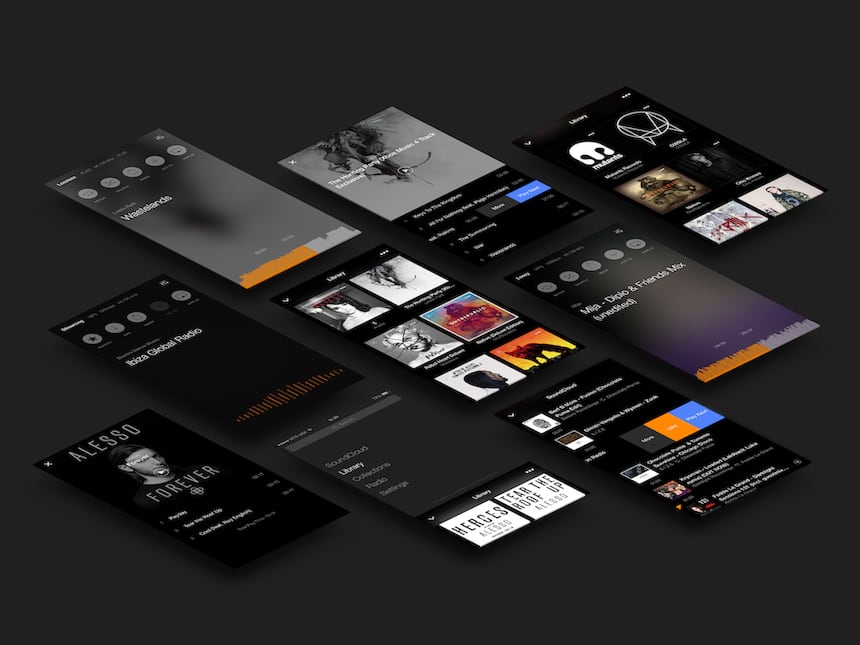
General Overview of VOX Software
VOX is mainly focused on the Apple environment. For the moment, the available apps are for macOS (computers) and iOS (iPhone). There are no plans yet for an iPad version. They can be installed from the VOX website or the Apple app store. Page layout is simple, with only a few items displayed at the same time. Priority is given to the playback screen and smooth navigation through the various music sources.
The main menu has five choices: music library, streaming services, collections, radios and settings. The first item relates to your famous audio file collection. VOX lets you access it in two ways. The first is local, through iTunes, since we are already integrated into the Apple environment. iTunes is one of the oldest music library management software programmes on computers. Secondly, if this computer is constantly on and the library is shared, it then acts as an iTunes server. There is a server version to install on NAS servers like Synology. This is a more streamlined and less resource-intensive solution for the same result. .
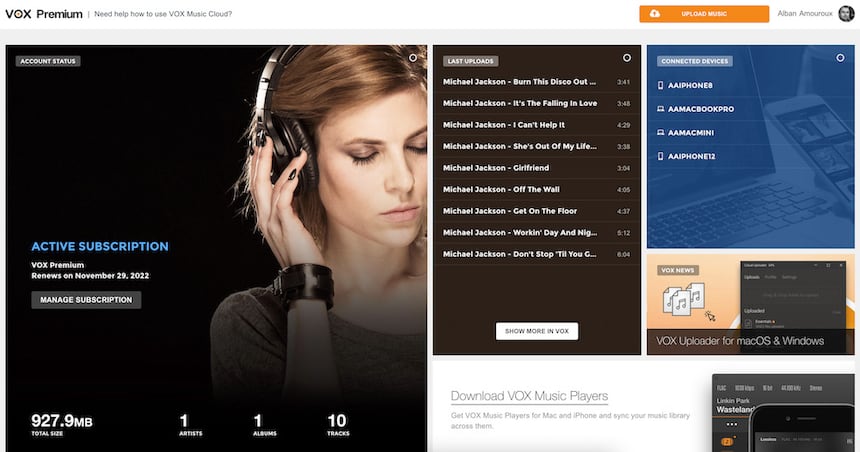
The second solution is via the cloud. VOX is a subscription-based solution. As part of the subscription cost, VOX offers unlimited cloud storage. This means that you can send all your music files to VOX, you no longer need a machine or a server at home to share files. It’s like your own personal streaming service that you can access from anywhere. To activate this function, you must install the computer version as this is where the transfer to the cloud function is carried out.
The collections menu relates to favourites. Here you will find your personal playlists from streaming services, but also universal playlists created for you. They may contain tracks from various sources, from Qobuz as well as from your library, these are the mixed playlists. As for the radio menu, it lists stations from around the world, with a filter by country. The search engine finds your favourite stations in no time at all. They can be saved as favourites so that they always appear at the top.
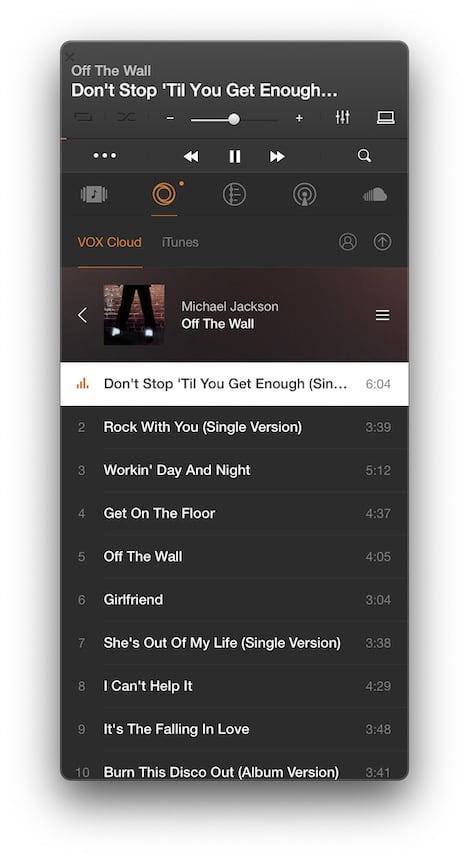
VOX Software Configuration
The settings include information about both your VOX and Qobuz subscriptions. This is where you choose the streaming audio quality up to 192 kHz/24 bit. Secondly, and you can customise access to the cloud library and iTunes with automatic content synchronisation. It can be turned off when you are outside on 4G/5G, so as not to affect your subscription, and only be active when on Wi-Fi.
In the various other settings, the automatic retrieval of missing album covers for your local or cloud library will fill in the gaps. The audio settings section sets VOX apart from its competitors with direct access to total sound customisation. Primarily, the app offers 20 different presets: presence, rock, soft, bass boost and even dim cymbal to soften those characteristic mid-range frequencies that can be piercing for some ears
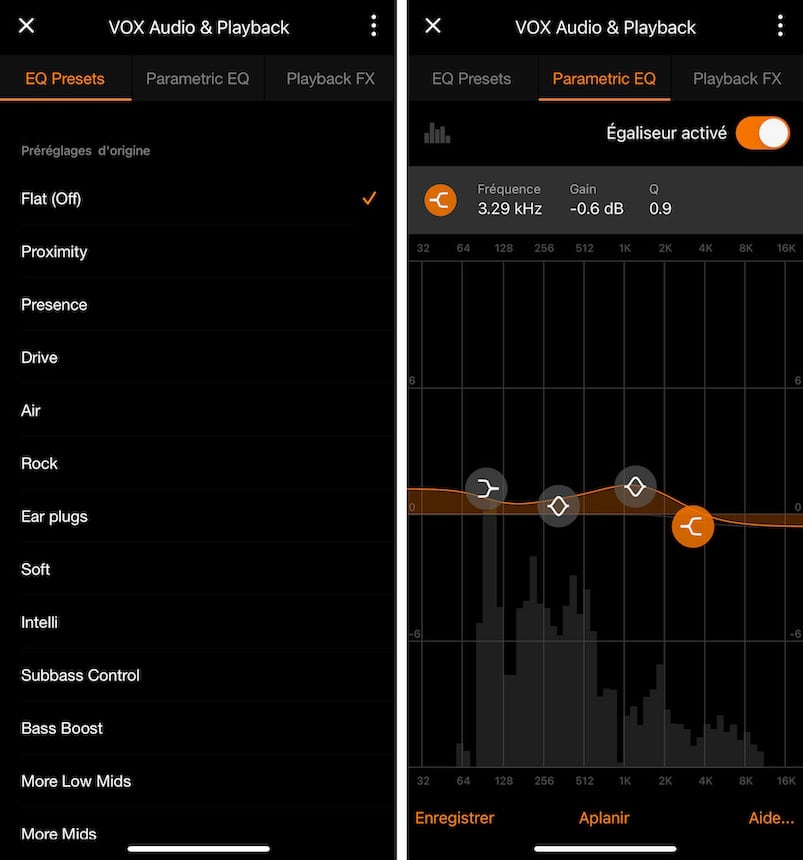
Secondly, the four-band parametric EQ gives you complete freedom to adjust the sound signature on your headphones or system. The four filters have one low-shelf, two band-passes and one high-shelf, respectively. For each one, it is possible to select the frequency of action almost to the nearest half hertz. The gain and Q Factor can also be adjusted very finely for a wide or very precise sound.
Finally, VOX offers some additional effects. The crossfade links tracks by lowering the volume of the first track and gently increasing the next one. The overlap is adjustable from 0-12 seconds. Tempo is used to slow down or speed up playback. Combined with the turntable style setting, the pitch varies in accordance with the speed, just as DJs do. Playback options are slightly different between the computer and the mobile app.
In Use
VOX has broken new ground with its app’s intuitive navigation compared to other competing applications. Apart from the simple appearance, you can switch from one screen to another by swiping, which eliminates buttons and makes the interface even simpler. When you first open the app, these intuitive commands are explained, but they quickly become natural because they are so obvious. For example, on the playback screen, simply press anywhere to pause. And playback resumes in the same way. Again from the same screen, swiping up reveals the current playlist. To return to the music selection or other sources, swipe down. As for the playback itself, swiping to the left or right allows you to go to the next or previous track. A bar scrolls along the bottom of the screen to indicate the elapsed time: sliding your finger along this bar allows you to move through the track.
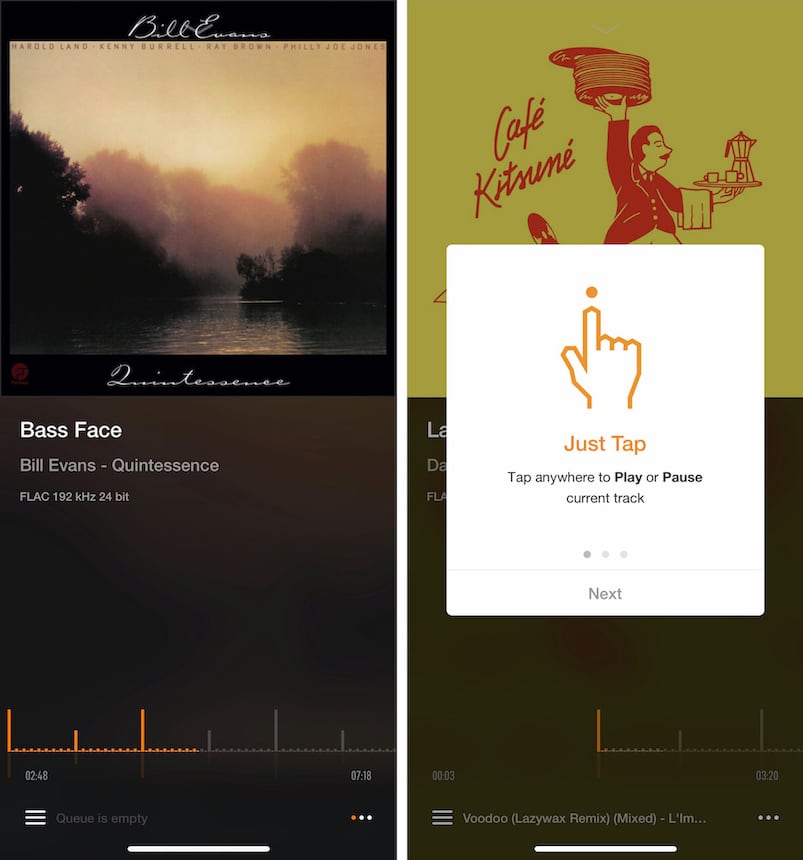
The playback screen itself has a large album cover on the top half. Below this, the title, artist and album are shown, followed by the file type and quality. At the bottom right, three small dots give access to additional functions. First of all, you can add to a collection, e.g. the personal playlists that can be accessed directly from the home screen. Below this, a button allows you to share what you are listening to with your friends or on social networks, "I'm listening to this track via VOX Music Player for iOS". There is also the Airplay 2 icon to cast the music to one or more connected speakers or audio players. The last function available here applies to the EQ.
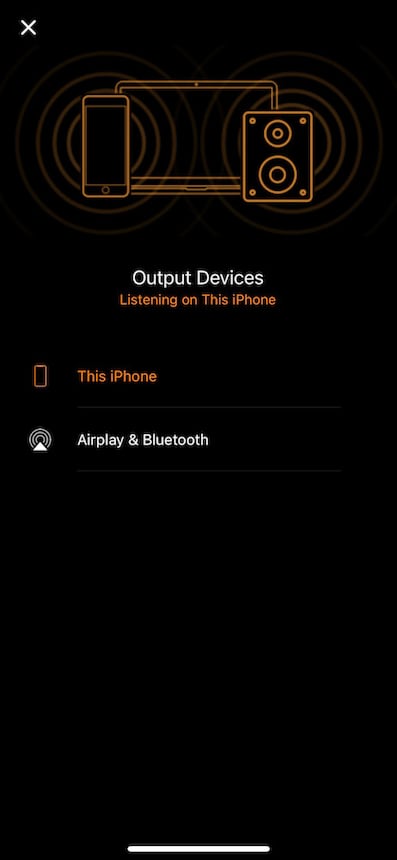
VOX facilitates sound customisation through sufficiently diverse predetermined curves. They are aptly named, with each suggested expression having a concrete action. When you select 'more low midrange', you know what to expect and the result is immediate. Because the parametric EQ is precise and complex, it can’t be adjusted by ear like a simple bass/treble tuning. You will need measurement tools to check the action of each adjustment, and therefore a microphone and measurement software. If not, you can settle for the effective presets.
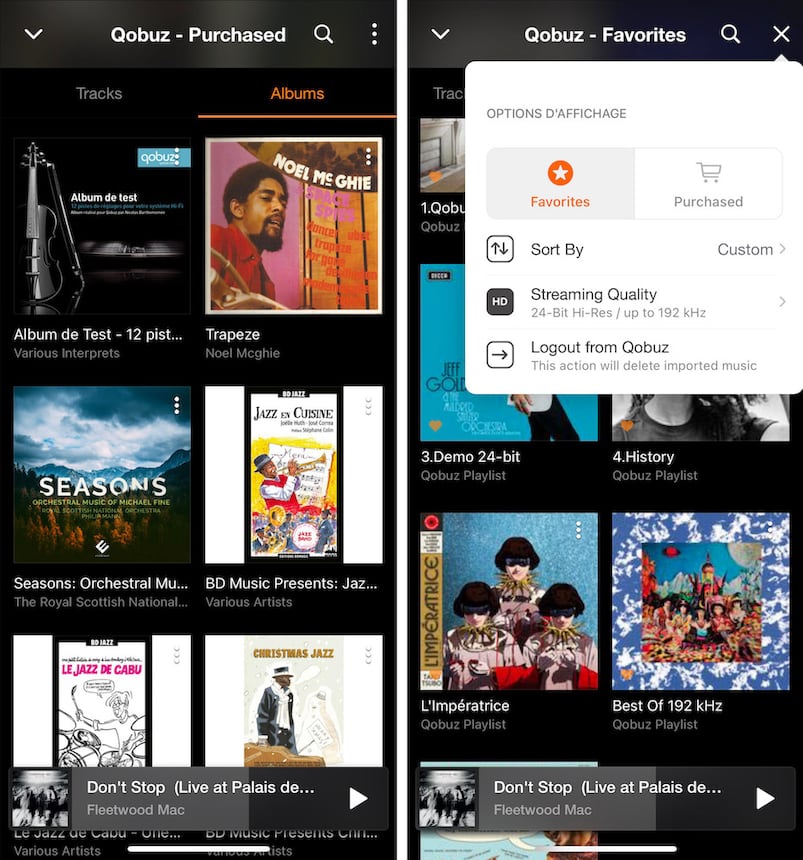
Pros :
Sleek Interface
Intuitive Navigation
Complete EQ
Local or Cloud Music Library
Cons :
Only Qobuz purchases, favourites and personal playlists for the moment
Conclusion
The VOX app for iOS and macOS promises an efficient Hi-Res audio playback solution: FLAC, ALAC, DSD, PCM etc. The sleek interface is dedicated, above all, to music and offers easy navigation on a daily basis. Just swipe to access essential functions without even having to look at the screen. VOX focuses on accessing your music without getting bogged down with recommendation functions at this stage. This makes it one of the most effective solutions for accessing your personal file library, either locally or by transferring them completely to the VOX unlimited cloud which is included in the subscription. Qobuz has chosen this simply because only your favourites, playlists and purchases are accessible in the VOX app. But what makes VOX even more different from its competitors is its complete EQ, which allows you to adjust the sound to your liking or correct the acoustic incidents of your headphones and your listening room. Powerful and well thought out, VOX will support your listening for a high-quality reproduction in all environments.