These devices with connectivity and integrated speakers have reinvented the mini stereo. The connectivity is only logical seeing as these devices condense everything you need into a single piece of equipment. Thanks to their compact size, they can easily replace an old, technologically outdated mini stereo. Strangely enough, the manufacturers most active in this sound equipment niche are mainly German and Italian, whilst Japanese and American manufacturers have lost interest, preferring to focus on small wireless speakers (though there are a few exceptions here and there, such as Panasonic/Technics).
Sonoro is a German brand which specialises in mini stereos. Unlike other connected audio equipment, these products often feature a full display screen and remote control, so you don’t need a smartphone or tablet to use them. Sonoro’s products are no exception, with various all-in-one mini stereos systems and even some models that simply connect to your existing speakers. All their models are internet-ready, feature a colour display screen on the front, and can be controlled using a mobile app. In addition to the multiple built-in sources and inputs for external sources, some models also have a radio tuner and CD player. The mid-range Sonoro Primus features a radio tuner, though there’s no integrated CD player.

Features
● Connected mini stereo
● Price : €699
● Power : 120 watts
● Speakers: 2x 19 mm tweeters, 2x 76 mm mid-range speakers, 1x 133 mm subwoofer
● Frequency Response : N/A
● Connectivity : Ethernet, Wi-Fi, bidirectional Bluetooth (aptX), Internet radio, integrated Qobuz, 1x RCA analogue input, 1x mini-jack analogue input, 1x optical digital input, 1x USB port, 1x line output, 1x headphone jack, FM/DAB tuner
● Accessoires : IR remote control, Wi-Fi & FM/DAB antennae, protective sleeve
● Dimensions (l x h x d) : 155 x 450 x 258 mm
● Weight : 6.7 kg
Primus Overview
The Primus is a large rectangular mini stereo that stands on four vibration-absorbing legs. It’s available in four colour combinations: matte graphite grey with a front panel, black matte with black front panel, white gloss with silver front panel, matte white with a copper pink front panel. There’s something to suit every taste.

The front panel features a display screen and control buttons in the centre of the front panel with left and right channel speakers on either side. This configuration is what allows the Primus to operate in stereo. The speakers are protected by non-removable grilles. These are two-way speakers, comprising of tweeter and mid-range, which are complemented by a mini subwoofer. The latter is placed under the mini stereo, accompanied by a bass-reflex port. There’s no protective layer for the woofer, but given its position, there’s little chance of it getting damaged. Each speaker has its own amplification channel: 20 Watts for the front speakers and 40 Watts for the woofer, for a total of 120 Watts.

The front panel display and the buttons on the right of this display are all you need to control all of the Primus’ functions: source selection, menu navigation, settings, etc. The buttons on the left-hand side of the display are for playback, while the buttons at the bottom provide direct access to the various sources. The buttons to the left of the screen are used for playback, while the buttons at the bottom provide direct access to the various sources. There’s also a standby button, four favourites buttons and a headphone socket.

There are no openings in the panels that surround the top and sides of the Primus, which gives the device a great (in our case matte} finish. Connections are located at the bottom of the rear panel. There are two auxiliary analogue audio inputs, one RCA, one mini-jack, which could be used to connect a turntable for example. There’s also an optical digital input for connecting the TV. There’s a USB port for a memory stick or another external disk containing audio files. A line output can be used to connect an external subwoofer or an amplifier and increase the number of speakers.

In terms of internet connection, the Sonoro Primus can connect to Wi-Fi, via a detachable antenna, and Ethernet. This is complemented by bidirectional aptX Bluetooth. This means it’s possible to send music from a mobile device to the mini stereo, and also from the stereo to wireless headphones. Finally, there’s also a dual FM and DAB+ tuner socket for connecting a detachable antenna. The Primus is a mini stereo that covers all bases.
Using the Primus
When the Primus is first switched on, it asks us to proceed with the initial configuration. However, it asks us this in German (fortunately, the first step of configuration is language selection). Configuration is quick and easy, we simply have to set the time and connect the device to WiFi using our home network. The buttons on the front panel allow you to navigate a virtual keyboard to enter the WiFi password. Once you’re done, the Primus is ready to use.

If you choose to play music via the Internet (by pressing the button at the bottom right of the front panel which depicts a small note in a cloud), the screen displays all the logos of the various audio services available. Of course, we selected Qobuz. Then we’re prompted to enter our account details. This is a bit tedious to do using the Primus’ screen, so we switched to the mobile app.


The app is called Undok. It takes control of all the functions available on the front screen and has a different user interface. As we’re already connected the Primus to Wi-Fi, it’s immediately displayed on the Undok app's home page. When we select it, we’re taken to a main screen with three tabs. Firstly, there’s a list of sources and streaming services (this also includes the FM/DAB tuner, the USB port and folders shared on our network, for example from a NAS server). The next tab is current playback, and the third one takes us to the navigation menu of the selected source.
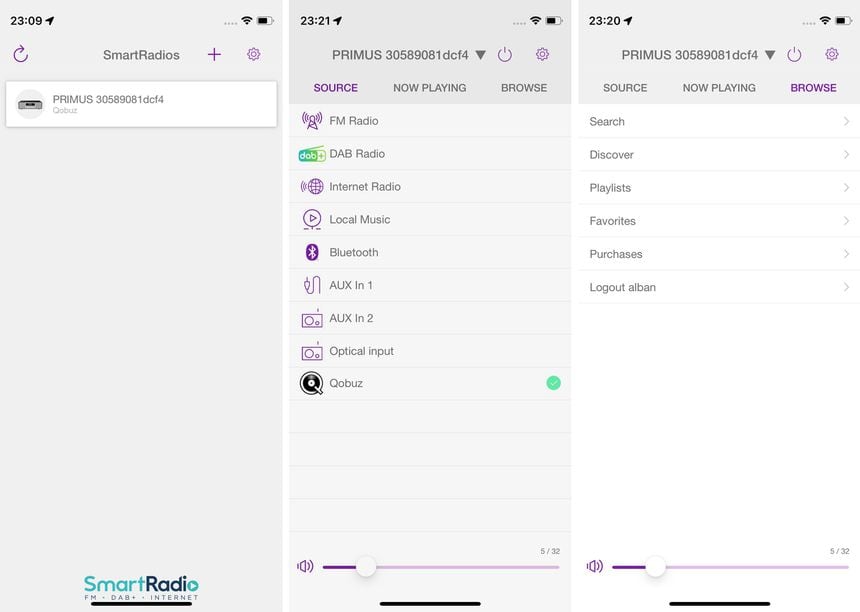
You can’t modify the list by moving or deleting unused sources. However, extra functions include a switch-off timer, sound equalisation (pop, rock, jazz, classic) and a choice of audio quality. To enjoy Hi-Res with Qobuz, remember to change the default setting to normal quality and then switch to high quality. You can’t access the other sound settings available on the Primus front panel from Undok.
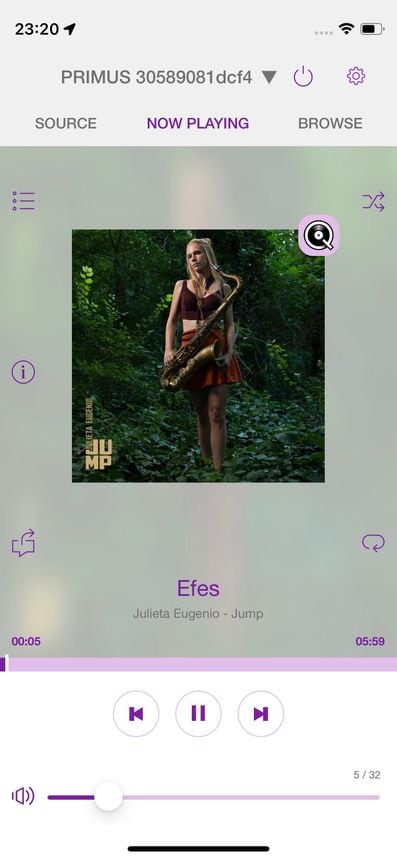
At first glance, navigating the Qobuz menu from the Undok app is similar to many other rival apps. You’re able to access the latest releases by musical genre, as well as your favourites, playlists and purchases. However, the interface is less visually appealing compared to other apps. The icons are small and not necessarily displayed at every navigation level, though this is something we can get used to. However, something we can’t get used to is the sluggishness of the app. It takes a long time to display a whole playlist, and if you turn your smartphone off, you have to wait again to find where you were on your playlist when you turn it on again. Undok retains no navigation memory at all, unlike many competitors' apps.

If you get fed up waiting for the Undok app, you might decide to navigate the front display of the Primus with the infrared remote control. Unfortunately, this is just as slow. Moreover, the screen will display content in a long line, not as a dropdown menu, and as a result, it’s not possible to navigate long lists or long search results via the screen. This is a shame considering this display offers us information that many other stereo displays don’t, such as the bandwidth of each song or buffer memory status. The playback screen of the mobile app also displays useful information (for example, information from the Qobuz editorial database). It's not all there, but it's still a lot better than other manufacturers who don't provide anything at all.
Listening Experience
We placed the Sonoro Primus between our usual test speakers to make the most of the stereo reproduction. Julieta Eugenio's saxophone on her latest album Jump (https://play.qobuz.com/album/wzh4253lfn7vb) is delicately reproduced and makes for a pleasant listening experience. The sound field feels tight and enclosed. This is where the undeniable advantage of the 3D Sound mode comes into play. The centre of the sound id projected less and recedes slightly. It creates a real atmosphere, far beyond what you’d expect from a mini stereo. The sound field isn’t necessarily wider, but the feeling of space within it is striking. In fact, it sounded so good that we kept 3D sound mode enabled for the rest of our test. On Syd's solo album Broken Hearts Club (https://play.qobuz.com/album/vnajzqld64huc), you could clearly hear the drums and guitars from the very edge of the room. Though the sound might not have been accurate, it's definitely ideal for filling an entire room with music.

The Asian-flavoured hip hop on the Taxidermist’s album Tribe sounds great and allowed us to try out the Primus' capabilities on more complex sounds. The vocals are clear and the various layers of sound are correctly distinguished from each other. The bass sounds full without causing the walls to shake. You’ll need to have loudness mode activated at all times though, otherwise, this mini stereo severely lacks oomph. As for the audio modes, only the Pop mode provides extra warmth and bass without overdoing it, we found the other modes were a little too extreme in their frequency correction.

The 3D sound mode is great with classical music too, transporting us straight into the Czech Philharmonic Orchestra’s concert hall to enjoy their rendition of Mahler's Symphony No. 4 in G Major. The full breadth and depth of the orchestra is confined to the limits of the Primus, but the atmosphere it creates does give the impression of a large stage. Though this doesn’t compete with the reproduction of an ensemble using two speakers placed two or three metres apart, the result will still satisfy listeners who appreciate a gentle sound that respects registers. The Primus doesn’t shy away from high volumes either. Even though there’s some dynamic compression at higher volumes, the Primus can easily handle large rooms.

Pros:
An all-in-one mini stereo
Connectivity and the number of sources
Integrated Qobuz
Warm sound
Fantastic 3D sound mode
Cons:
Slow mobile app
Narrow stereo
Conclusion
The Sonoro Primus mini stereo is definitely aimed at a specific type of user. Its multiple sources and input jacks allow it to replace a complete HiFi system. It covers everything you need for radio, web radio, streaming services, vinyl turntables, CD players and TV sets. Moreover, with its integrated amplifier and speakers, it’s a product that really stands on its own two feet. Sonoro has opted for a dual interface: the Primus display screen + remote control and a mobile application. This is where you might come across a problem. The app is too slow if you’re someone who searches for a lot of music or has a full playlist. However, if you link your favourite tracks or your usual internet radio to the shortcut keys on the Primus, it works just fine. Finally, its sound capabilities are largely satisfactory thanks to its good reproduction of high volume sound and fantastic 3D audio mode. To make the most of its sound, you don’t have to stand right in front of it like you do with a conventional hi-fi system either: it simply fills the entire room with good quality music.