Audiolab is a major player among UK Hi-Fi manufacturers. Their products are simple and durable with a pared-down aesthetic. The current 6000 range doesn’t buck the trend: commands are reduced to a minimum leaving only the essential. Products are available in light or anthracite grey to suit the look of your room.
The 6000N Play is the finishing touch to the 6000A integrated amplifier and 6000CDT CD player. Thanks to their connectivity, this trio of devices meet all of current needs. The 6000N is responsable for the network side of things providing access to online music, web-radios and streaming services as well as local music thanks to the DLNA. The amplifier and CD reader are equipped with a screen on the front while the 6000N Play is lacking one. Operation of the 6000N Play is carried out through the mobile application DTS Play-Fi, also used by rival Hi-Fi manufacturers.
Features
Price: £449
Features: lecteur réseau Hi-Fi 192 kHz/24 bits, DAC ES9018K2M, services de musique en streaming, webradios, lecture DLNA, présélections en façade
Connectivity: Wi-fi, Ethernet, 1x sortie RCA, 1x sortie numérique optique, 1x sortie numérique coaxiale, 1x port USB de synchro avec le 6000A
Weight: 4.9 kg
Dimensions (L x H x D): 445 x 655 x 313 mm
General overview of the 6000N Play
This network steamer looks exactly how you would expect a Hi-Fi device with a typical 44cm length to look. It won’t stand out among a traditional setup. Its front face is simplified to the extreme: one large power button and six smaller ones labelled from one to six for preselection. There is no display, only a single LED to tell you the status of 6000N whether it’s in network, sleep or update mode.

At the back, you will find ample connections to meet the requirements of such a streamer. On the right, you will find an analog output with an RCA plug. It can configured into fixed or variable modes through specific manipulation of the preselection buttons. As default, the output is configured in variable mode.

At the back, you will find ample connections to meet the requirements of such a streamer. On the right, you will find an analog output with an RCA plug. It can configured into fixed or variable modes through specific manipulation of the preselection buttons. As default, the output is configured in variable mode.

Network connectivity is ensured through an Ethernet RJ45 port and two detachable WiFi antenna. A little button, again found at the back, switches the reader to wireless mode for connection to your WiFi network. For wired association, connection is automatic and virtually immediate.

Under the hood are few components, but they are components that are renowned for their quality and reliability. Conversion relies on an ESS Sabre ES9018K2M chip which enables the reading and conversion of inflow and audio files up to 192 kHz and 24 bits. Everything is managed on a single electronic card apart from the Wi-Fi section which works from a separate superimposing card. Power input benefits from a little built-in toroidal transformer that’s easily sufficient for such a network streamer.
Features of the 6000N Play
Audiolab has opted for the DTS Play-Fi protocol for the 6000N’s network capabilities. A great number of manufacturers already make use of it: Pioneer, Onkyo, Klipsch, McIntosh etc. Play-Fi provides a certain universality so all products equipped with it can work in unison. It is therefore possible to use the 6000N Play as a multi-room system with numerous DTS Play-Fi devices from different manufacturers. Or solely with the Audiolab 6000N, because why not!
The DTS Play-Fi application can be installed to iOS and Android smartphones, on Amazon tablets or a PC. It currently lacks an application for Mac computers. But that’s not Audiolab’s fault.

The application recognised the 6000N player immediately on our network because we linked it with Ethernet.
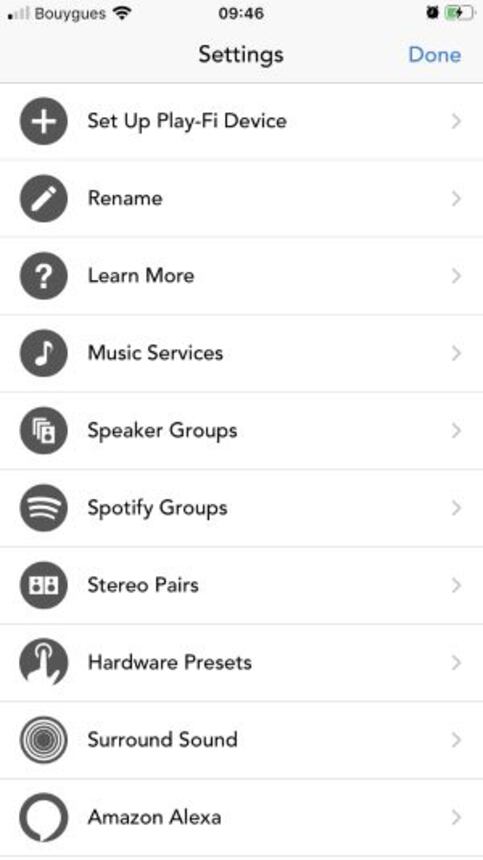
The general menu allows you to personalise the player and system. The features displayed, like the surround mode, are only compatible with other Play-Fi devices.
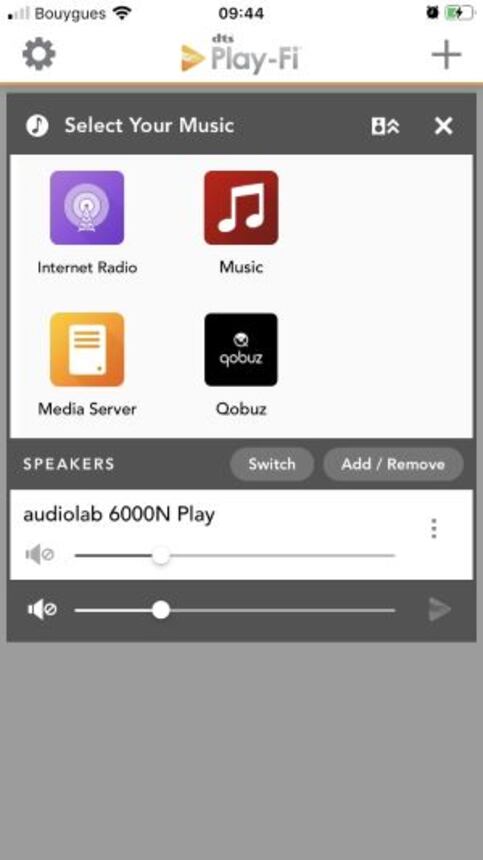
The home screen lists all players and player sources: internet radios, files shared to our network, our smartphone’s music library and Qobuz.
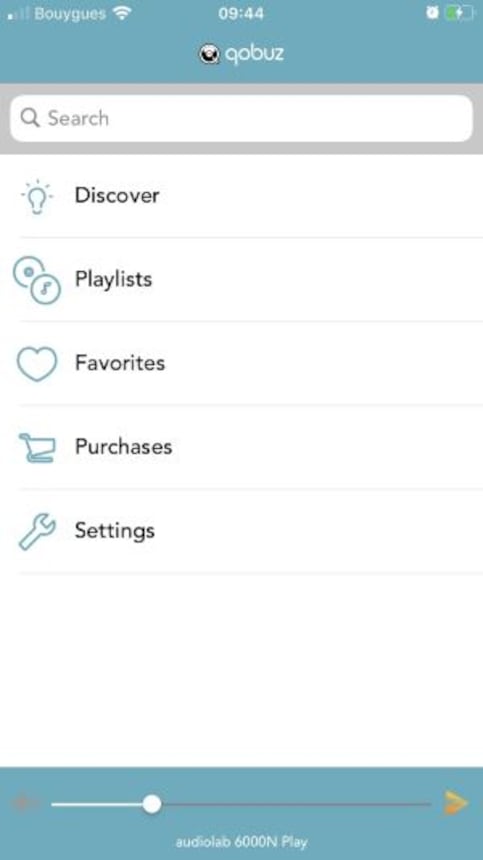
Qobuz is integrated into DTS Play-Fi with access to the latest releases, your playlists and favourites as well as a search engine.
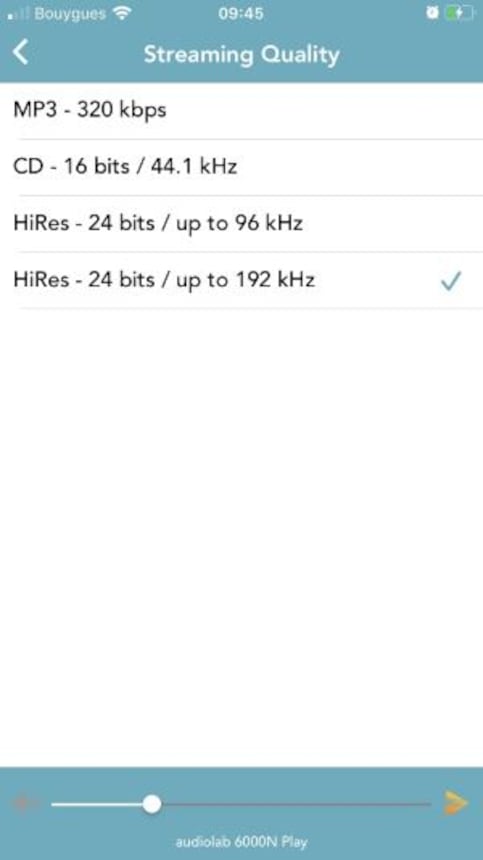
As always, before anything, you should think to adjust the audio quality to match your subscription because it’s not always automatic.
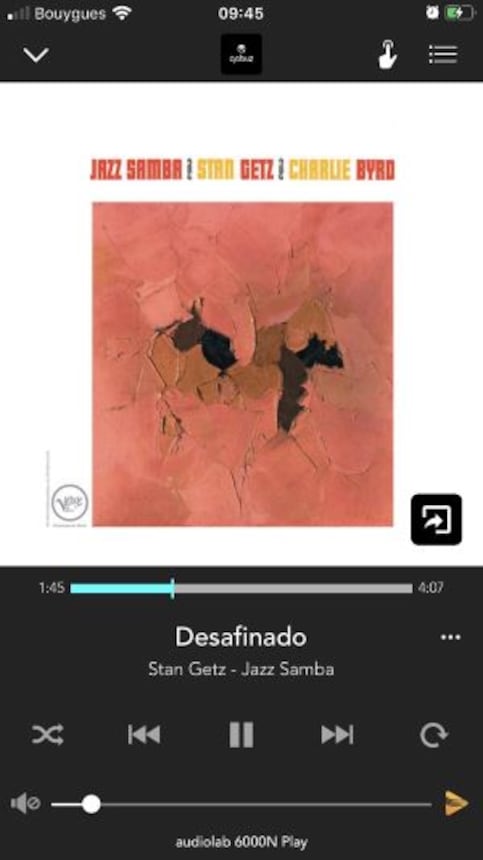
While streaming, the little icon of a finger pressing a button is used for preselections. You can also associate a Qobuz playlist or a web-radio to one of the six button on the front of the 6000N.
Usage of the DTS Play-Fi application is simple for the most part. It’s easy to return to the home page through a simple tap of the Play-Fi logo that can always be found on the bottom right of the playback screen.
We left the streamer’s audio output in variable mode. The application allows us to adjust the volume. In this case, the 6000N plays the role of a preamplifier. It can be linked up directly to a power amplifier or a pair of amplified speakers to massively simplify your setup.
Upon listening
The 6000N Play works with precision and conceals no small details. it allows you to listen to the music almost exactly as it was recorded on location, flaws and all. It is very much at ease with medium-high registers where it has no difficulty differentiating elements with flare. On the track Fever, sung by Petra Magoni Live at FIP, the voice is surrounded by different instruments with utmost clarity. Each is felt to the slightest nuance. The double bass holds a solid foundation without masking any of the instrument’s resonance or notes’ roundness even for a moment.

On the Ayoub Sister’s cover of Uptown Funk, the orchestra is positioned well behind the speakers with a strong amplified feeling. Music is experienced from a new perspective. The final notes of each instrument continue softly until the end. On the acoustic version of the song Agitations tropicales by L’Impératrice, the voice of the singer sounds out perfectly at the centre while the instruments dart to and fro in response to each other. The 6000N Play network streamer has no difficulty recreated a tridimensional soundstage.

We were charmed by the respect that has been paid to timbres. The 6000N attains a feeling of richness upon listening; it neither displays aggression nor is it abusive. But, simultaneously, the result is lively and filled with a sense of realism and restitution. Clearly, there exist more performative devices, more welcoming, more sweet-talking. However, the 6000N does what we would expect it to do: reproduce sounds in a way that is most loyal to the audio files we require it to play. And when we start listening, we stop asking questions.
+
Audiophile listening
Tridimensional soundstage
Respect for timbres
-
Little information available on the front
No audio reading via USB
No AirPlay or Chromecast
Conclusion
This network audio streamer is worthy of its price-tag. Firstly, the 6000N Play directly integrates major music services including Qobuz in Hi-Res. Its easy-to-use application offers the possibility of listening in multiples rooms and with different brands. Secondly, it excels at reproducing music that is truly satisfying to listen to. Restitution is clear-cut without being lifeless. For audio influx, it picks up all the smallest details from a location’s ambiance to the endings of notes, rendering the listening experience all the more marvellous. The 6000N can be, with no exaggeration, the heart of a top-level Hi-Fi system.

