A brief presentation of Sonos Sonos is an American brand which is the world?s number one in music playback and whose motto is ?The Wireless HiFi System?.
Sonos has been a pioneer in this field since opening in 2002 (page wikipedia en anglais), and there are already numerous enthusiasts who are equipped with Sonos equipment, in particular the ?zones? functionality.
Below, the Sonos Connect, which has an input and output in analogue stereo with volume control can be connected directly to an amplifier, but it also has two digital S/PDIF (coaxial and optical) for using a DAC of choice, including a high-end model, or, the Sonlink Arcam, which works in harmony with the Connect.

Also note the Connectamp, which incorporates a stereo amplifier that can connect the speakers of your choice and also has a subwoofer output.

Sonos also offers a number wireless speakers, the Play models 1, 3 and 5, as well as the SUB. Since the initial collaboration between Qobuz and Sonos, newer devices have continuously released on to the market, notably the Playbar, whose electro-acoustic qualities will only serve as to highlight the Qobuz streaming service in CD quality.

One common application for Hi-Fi and Premium subscriptions
Thanks to the application that has been developed, the owners of Sonos devices now have access to quality online streaming with the Qobuz Hi-Fi* subscription, in CD quality, which is unique in the world, but also in MP3 quality, 320kpbs, with the Premium* subscription.
On the other hand, thanks to this application, the albums bought via download on Qobuz, and which stay in your download history, can be listened to directly without the subscription and in their original quality of download.
The SonosDesktopController application is also available for mobile devices running both Android or iOS systems. Only Sonos offers this great ability to stream lossless quality on demand, instantly and unlimited, without using a computer.
Currently, the Sonos hardware supports files in 16 bit/44.1 kHz FLAC maximum, however you can also stream the CD quality files in Studio Master that have been purchased from Qobuz.com, this is until the Studio Masters are fully supported by the system.
*This subscription is currently available in France, Belgium, Switzerland, Luxembourg, Austria, Germany, Great Britain and the Republic of Ireland.

The Qobuz Sonos app for all services Qobuz The Qobuz Sonos application allows your mobile or tablet to take the role of your computer by controlling the Sonos box whilst giving you access to all your Qobuz services.
The Sonos box that you have chosen (eg the ?Connect?), will also replace your computer in converting to analogue the digital files streamed, or put them in S/PDIF format.
How to proceed in practice?
First, make sure the firmware on your Sonos system is up to date (current version: 24071060), if not, download the latest version (4.2.1).
1. After downloading the latest version of the application for your iPhone, iPad or Android mobile, install it onto the device.
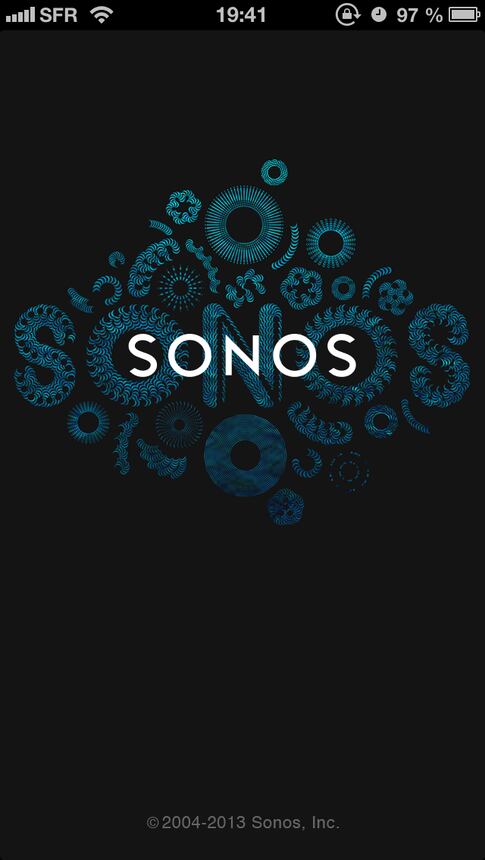
2. Amongst the items displayed on the welcome page select: a. ?More music?

b. Qobuz (also valid for the subscription Qobuz HiFi Classical)

c. Then ?login?


d. And select menu Qobuz

3. A menu then presents you with a choice:

a. Search Function: by artist, album, track or even playlist - listen now, or save it for later




b. Playlists (that you created or have subscribed to)
Every track and album comes with artwork and more information on the music you're listening to!



Note: ?Information & Options? also provides the following for each artist:

i. Their discography

ii. Similar Artists

iii. Their biography

c. Your Purchases (downloads)

d. Your Favourites (which are faster to manage than playlists), these will be added directly to your Sonos Favourites

e. Featured Albums - you can search our recommendations by all genres or a specific genre

Whichever genre you choose, you will then have access to:
a. New Releases
b. Best Sellers
c. Most Streamed
d. Press Awards
e. Qobuz Picks


4. Like the whole album or just a few songs?
a. Add them to your current Sonos or Qobuz playlists

b. Listen to suggested playlists
c. Or just create a new one and customize!




d. Manage your playlists with the ability to edit and delete them entirely:


e. Or just certain tracks


5. ?Information & Options? offers a wide variety of listening options: a. Listen Now (ie the Qobuz mobile application) b. Play Next (the song being played finishes and then the selected title or album will be played) c. Replace list (overwrites all the history of the playlist in progress) release date, genre, label, presentation d. Add a track e. The rewards (if they exist)
IMPORTANT: Technical Note
The quality of the WiFi connection can be disrupted by an adverse environment, thus causing the sound to cut. During these instances, it is advisable to connect to a wired network if possible, or switch to a lower speed of streaming by disabling FLAC and changing the streaming quality to MP3 320 kpbs, which is less prone to interference.
You can eventually use a PLC link (Powerline) that will keep a compatible high-speed playback in CD quality.
To disable FLAC
If a problem with the WiFi connection takes place, you must log on to Qobuz and having logged in, select ?Account Settings.? -In the window that opens select ?Account Settings? -Then ?External Services? -Finally, in the Sonos line, remove the option ?Enable CD listening quality (FLAC 16-bit, 44.1kHz?

Other Points to Note
Gapless playback
Note that Sonos devices support gapless playback, which allows the seamless listening to of tracks. This feature is particularly popular with enthusiasts, for example, whilst listening to the album The Wall by Pink Floyd.
More options for listening to tracks
Repeating the playlist
Crossfading between tracks
Shuffle
Free playlists for subscribers
A playlist of songs with a rich documentation has been created for our subscribers and is available via this link.
Special Offers for new Premium subscribers
The first month will be offered free to new subscribers of the Premium streaming service.
Yearly Payment
Subscribers using the Qobuz Full HiFi and HiFi Classic subscription that have chosen an annual subscription will be given two of the twelve months free, thus only paying for ten months.